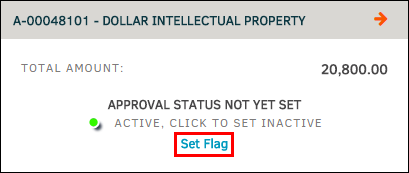Can I Flag a Budget?
Similar to matter flags, users can flag budgets that require close attention. Use the following guidelines to assist in the process.
- Click the Finance tab and select Budget Management.
- Click on a budget number from your list to open it.
- Under the assigned matter name on the right side of the page, click Set Flag.
- Select the flag color of your choice.
Note: Colors do not have a specific meaning to the Lawtrac database.
To remove the flag, click the Remove Flag hyperlink that has replaced Set Flag.