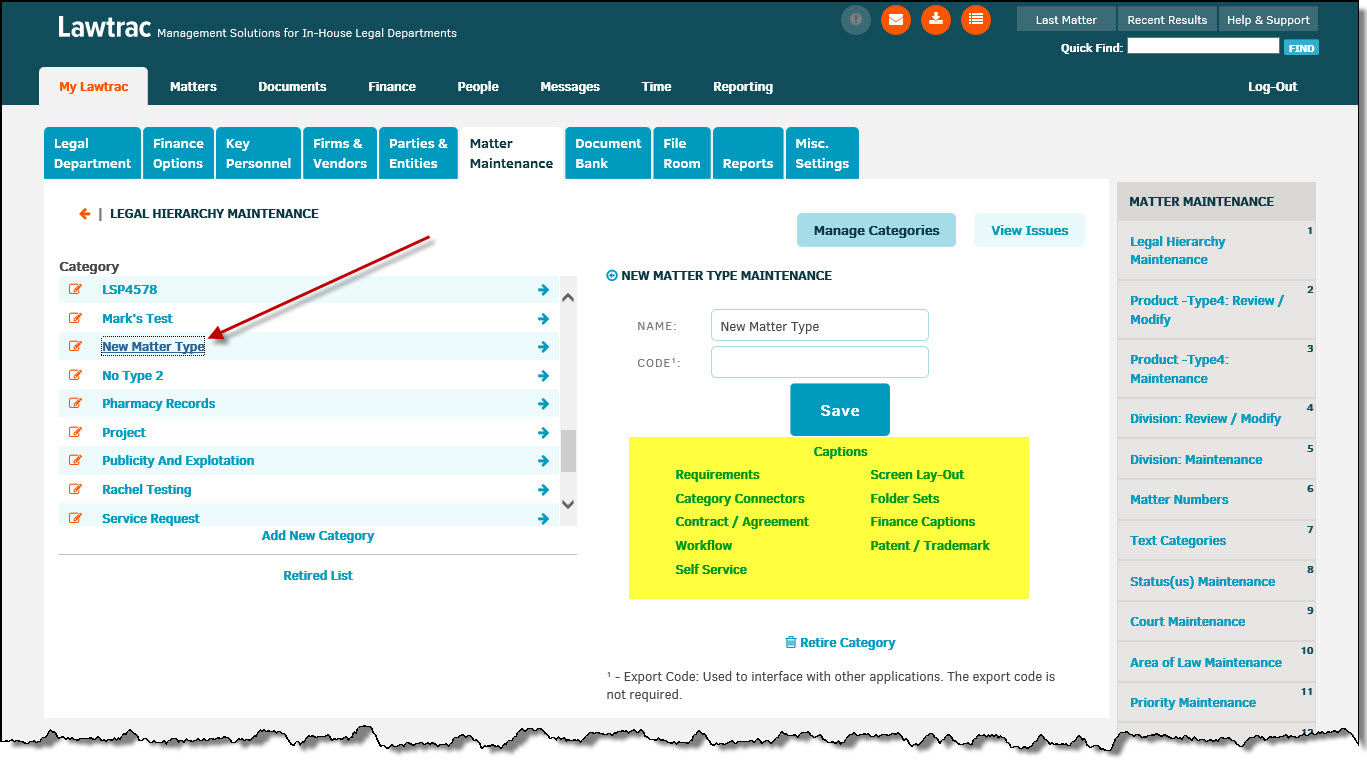Lawtrac - Add New Matter Type
Lawtrac - How to add a New Matter Type
- As an Administrator, click on top-tab, My Lawtrac | Application Administration
- Click on Matter Maintenance tab
- To the right, click on 1. Legal Hierarchy Maintenance
- To the left, below Category list, click on Add New Category
- In the middle of the screen enter the NAME: and click Save
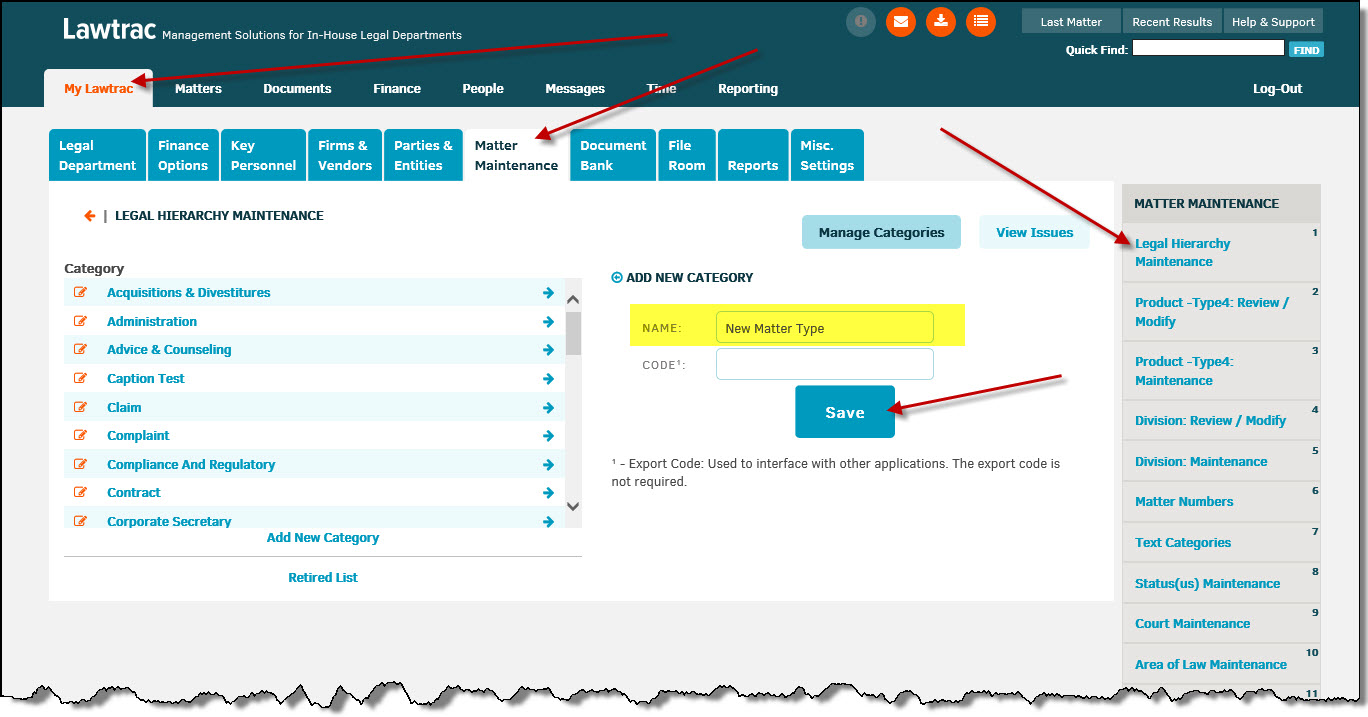
Once the above is complete, you can then modify the different areas needed for this specific matter type.