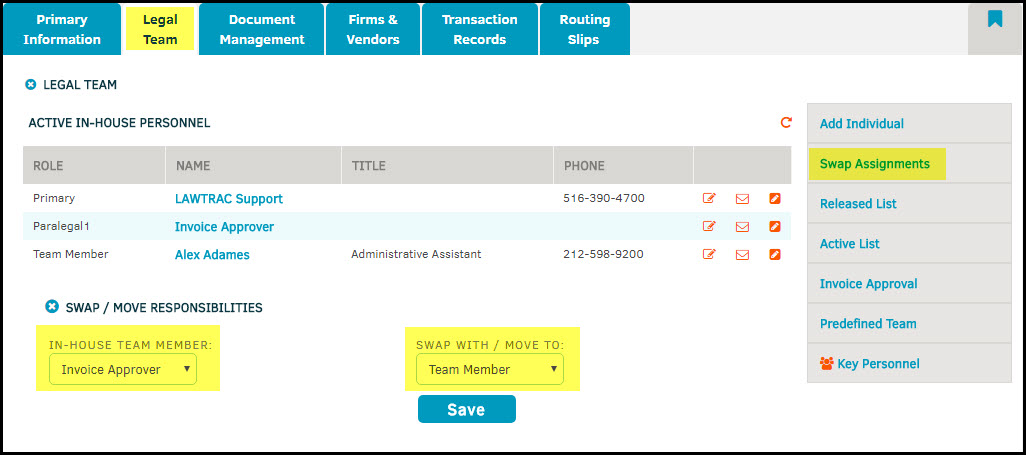Change Legal Staff Matter Role
To change a Legal Staff member’s role on a matter, take the following steps:
- Access the matter
- On the Legal Team tab, click Swap Assignments
- Select the current Team Member’s name in IN HOUSE TEAM MEMBER drop down
- Choose the Primary role in SWAP WITH / MOVE TO drop down
- Click Save
Note: In order for the Primary role to be available for this individual, their profile must be enabled to Function as a Lead Attorney. This option is found on the user’s Site Access menu of their Legal Staff profile under the Invoice Authorization area.