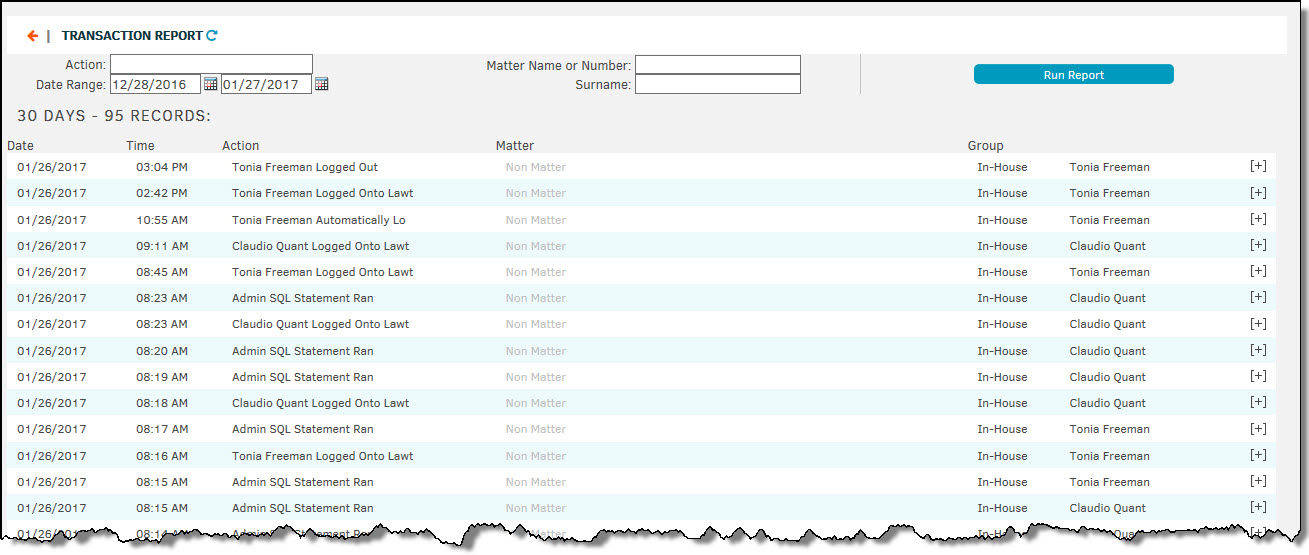Standard Report - Transaction Report
The Transaction Report will provide you with a list of actions and who performed them within the Lawtrac application.
- Top-menu, Reporting | Report Listing
- To the right under Report Categories, click on Support
- To the left click on report Title ‘Transaction Report’ (SUP025.cfm)
Criteria selections/filters:
- Action
- Matter Name or Matter No.
- Date Range
- Surname
Upon clicking the report, the results that are displayed are the most recent transactions within the application. The ‘Action’ column lets you know easily which user was performing what action. Then you have the Matter Number, Matter Name, Group, and User (person who performed the action) columns. The last column [+] allows you to see more detail on the transaction performed when you click it.