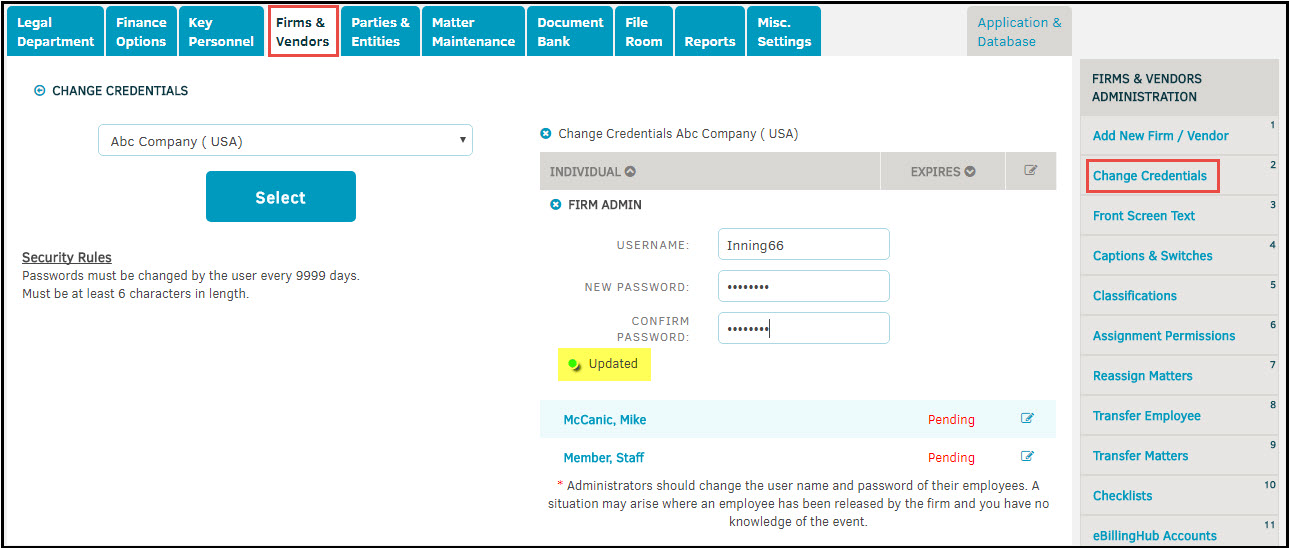Reset Firm Employee Password
Lawtrac Administrators and Super Users are able to assist firms/vendors in resetting their login credentials. To do so, take the following steps:
- My Lawtrac | Application Administration | Firms & Vendors | Change Credentials
- Select a firm + the user and enter a new temporary password
- Once both fields match, click out of the box and make sure the green ‘Updated’ icon displays to ensure the changes were saved