How Can I Re-open a Closed Matter?
Lawtrac uses the Date Closed field to designate whether a matter is 'Closed' . If the Date Closed field contains a value, the status of that matter will be 'Closed' in Lawtrac. To re-open the matter, simply clear the Date Closed by using the following guidelines:
-
Retrieve the Matter
-
Select the Matter Tab
-
Expand the Edit\Close option
-
Select Close/Status Actions
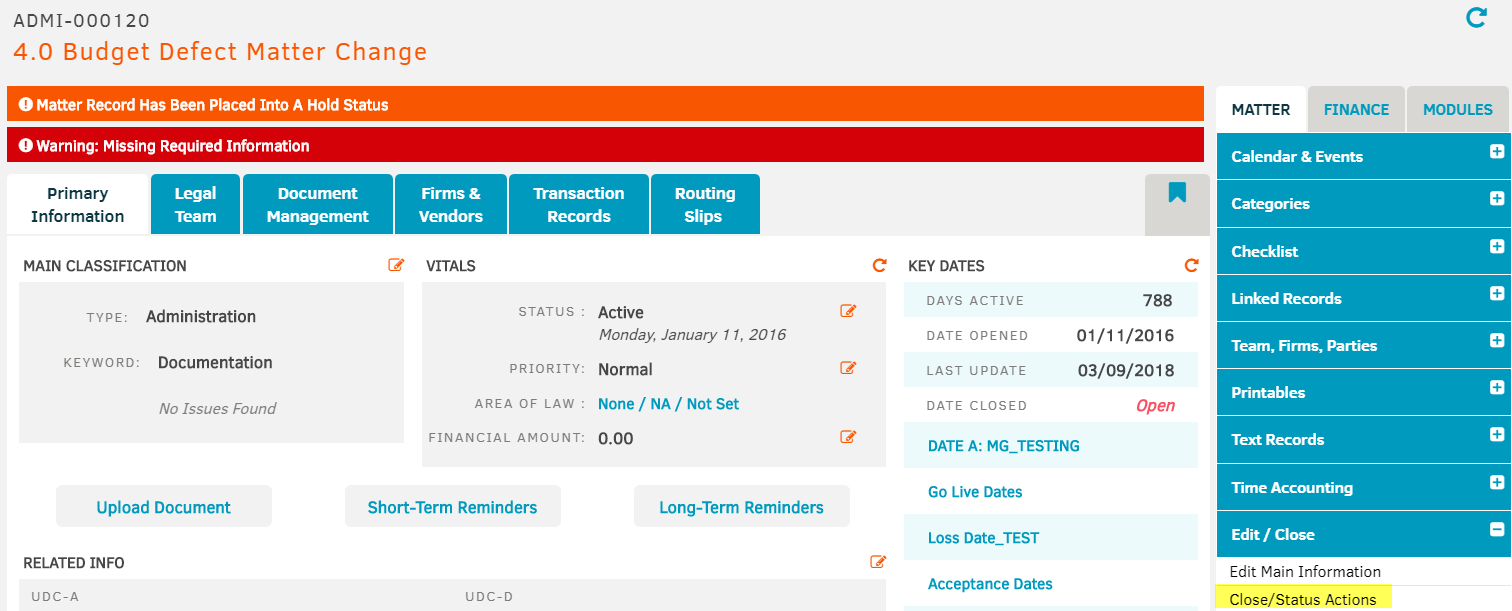
-
Remove the Date Closed
-
Be sure to Set Record Status
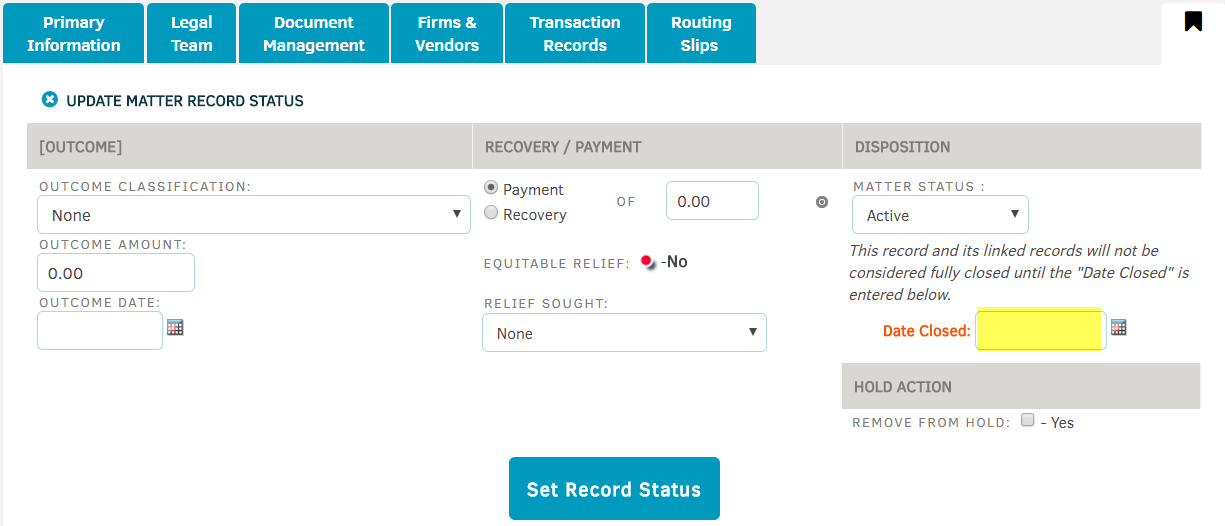
NOTE: if you do not have access to the Edit/Close link please reach out your company's Lawtrac Administrator for assistance.

