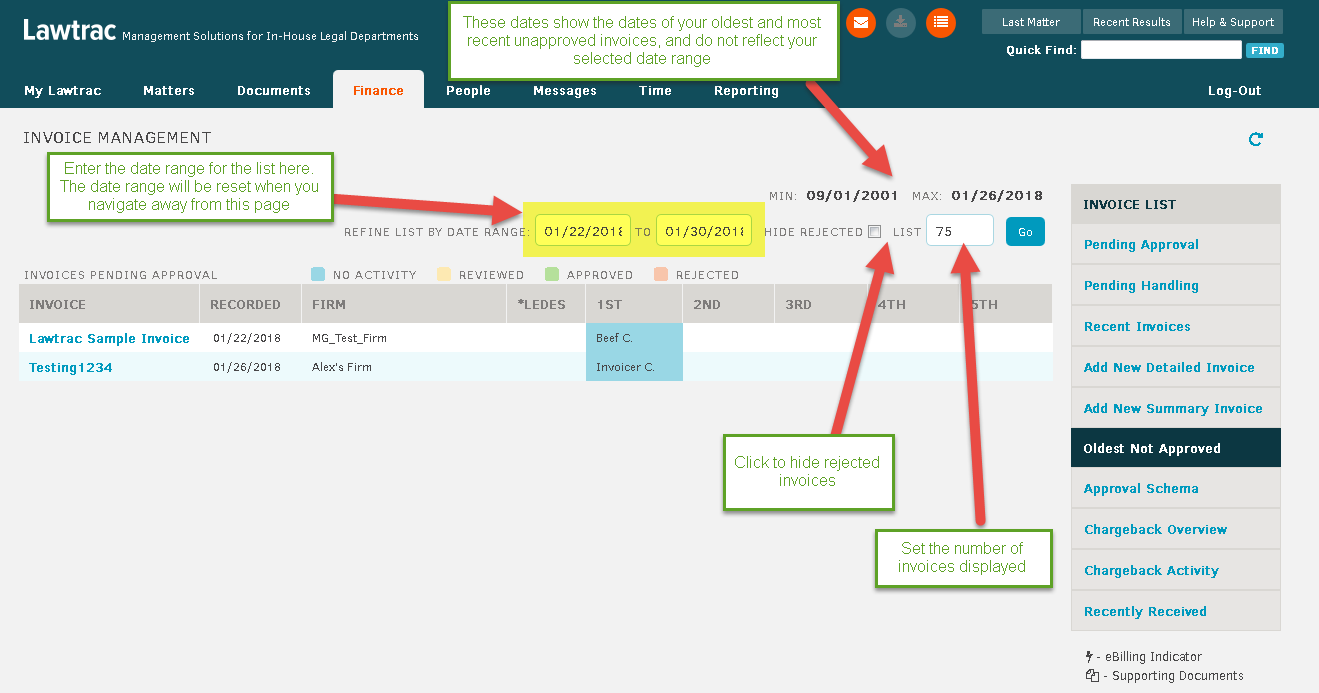Sort Unapproved Invoices By Date
To see a list of unapproved invoices, follow these steps:
- Click the Finance Tab
- Click Invoice Management
- Click "Oldest Not Approved"
You can select a date range, list length, and whether or not the list of unapproved invoices should included rejected invoices.