How do I verify if my firm has been assigned to matters for a specific client in Collaborati?
Perform the following steps to verify matter assignment for a specific client in Collaborati:
- Click on the "Clients" tab on the top bar menu
- Click on the relevant Client's Name
- Click on the "Matters" icon (Fifth icon on the far left side)
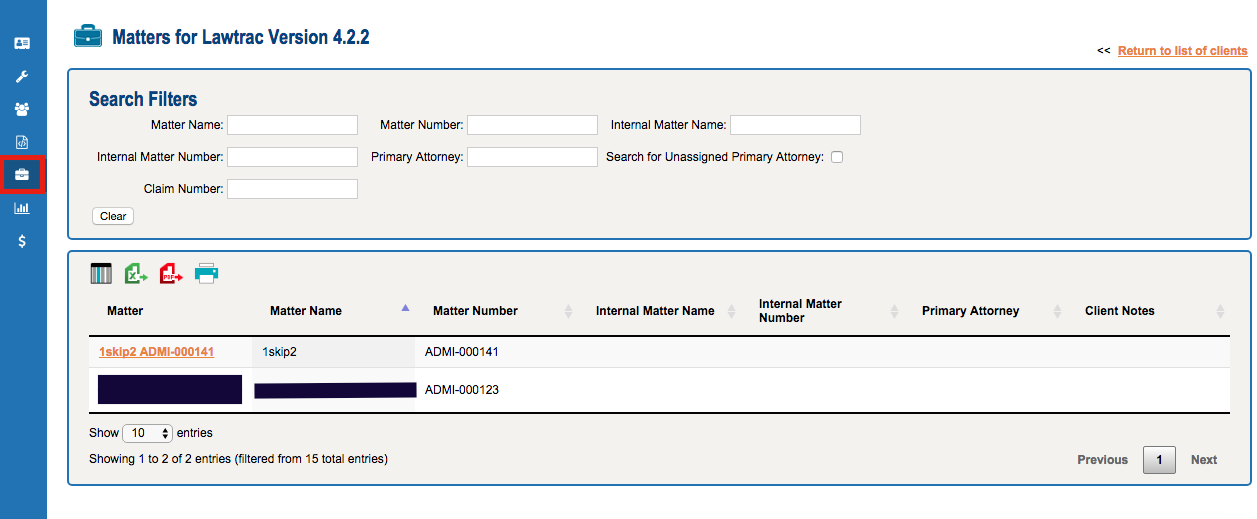
If the matter of your preference is not listed on this screen, it is likely that your client has not yet assigned it to your firm. In this case, you will need to reach out to your client directly so that they can add your firm to the relevant matter.

