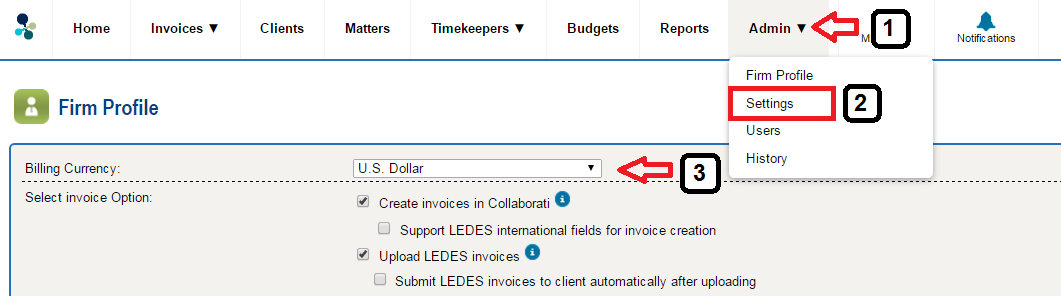How do I change the firm's billing currency?
To Change the Firms's currency in Collaborati, Go to Admin > Settings > Select the Billing Currency from the Drop-Down and Hit "Save" upon completion
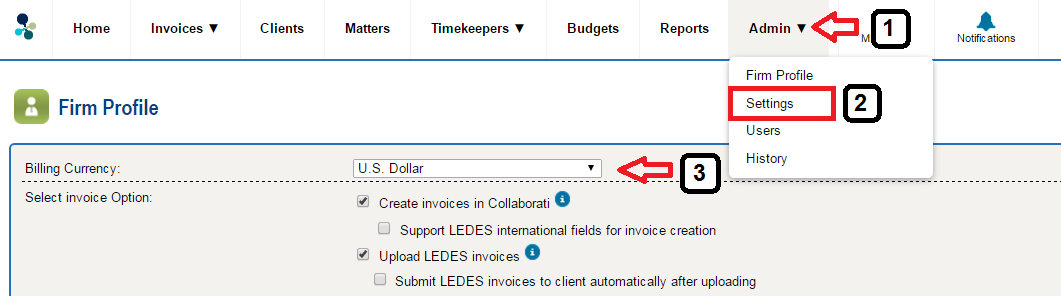
Need help? Click a product group below to select your application and get access to knowledge articles, webinars, training content, and release notes or to contact our support team.
Authorized users - log in to create a ticket, view tickets status and check your success plan details.
To Change the Firms's currency in Collaborati, Go to Admin > Settings > Select the Billing Currency from the Drop-Down and Hit "Save" upon completion