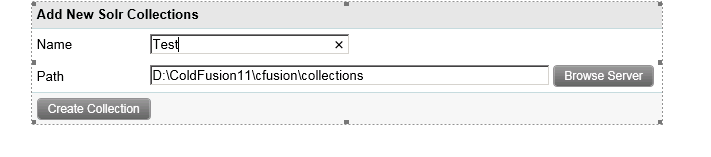Edit Document Error
When updating the document name in Document Management, the following error is received:
The collection XXXLegal does not exist.
The collection you specified does not exists or is not registered with the ColdFusion Search Service. Advise your company's Web Administrator to follow the steps below to resolve the issue:
-
In ColdFusion Administrator, go to Data & Services | ColdFusion Collections.
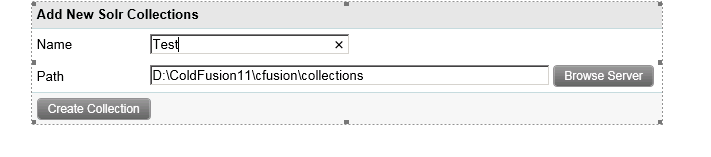
2. Input the collection name in the Name field. The name must match the VarietyName indicated in the Lawtrac.LTO, i.e XXXLegal
3. Keep the default Path.
4. Click Create Collection.