Moving invoices to different matter
To move invoices from one matter to another:
• My Lawtrac | Application Administration | Finance Options
• Change Invoice Matter
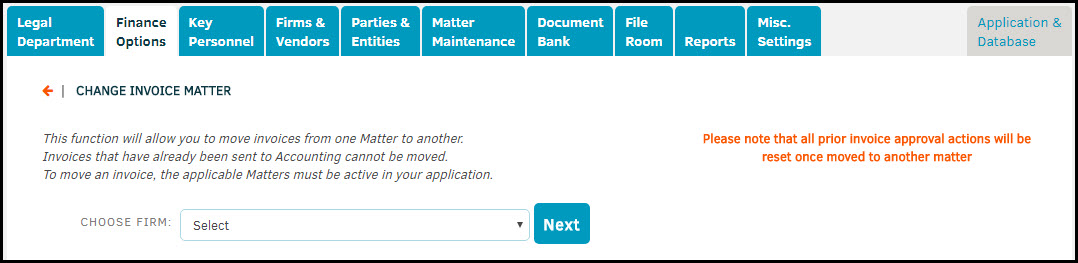
• Select the firm who submitted the invoice then click Next
• Select the original matter then click Next
• Select the ending matter then click Next
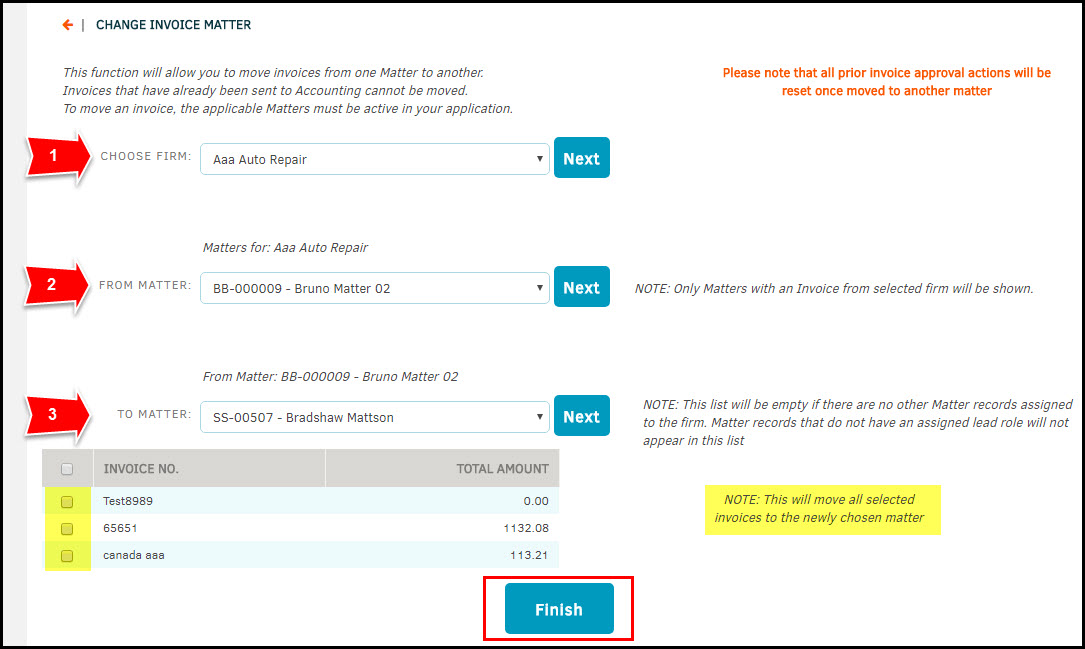
• Click the radio button for the desired invoices to be moved
• Click Finish
Note: The approval will be reset once the invoice is moved to the new matter.

