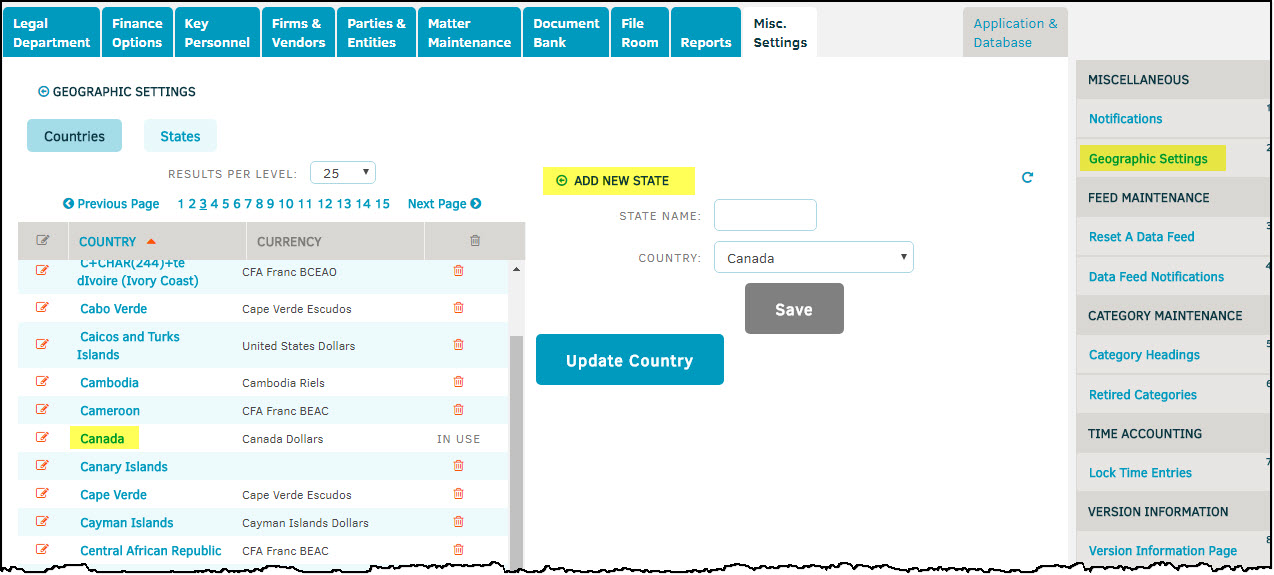How to Add Provinces to Geographic Area
To add a province to be available in the drop downs for geographic locations, take the following steps:
- My Lawtrac | Application Administration | Misc. Settings | Click Geographic Settings
- Locate the Country for which the province/state should be added
- Click Add New State
- Enter the desired province and click Save
Note: We strongly recommend checking both the countries and states lists prior to adding new entries to ensure you are not duplicating any existing entries.