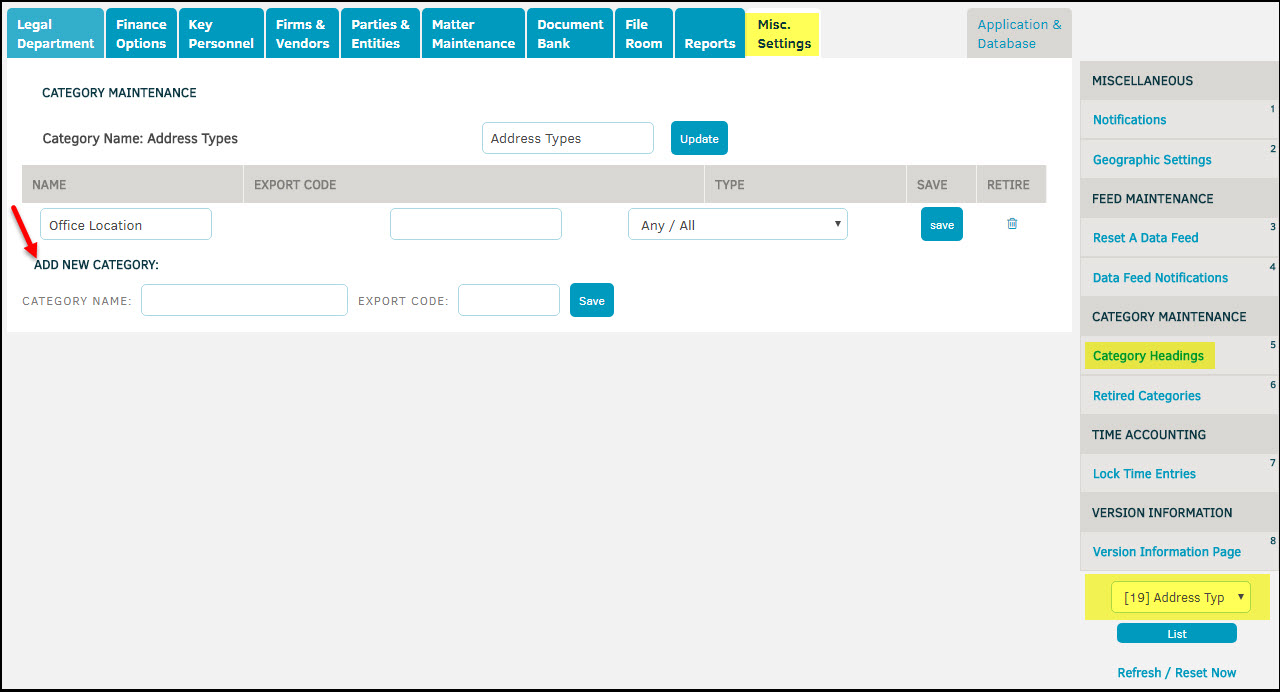Change / Add Address Types for Firms
On the firm profile screen there is a drop down for Address Type on the Information tab. To add to this drop down or modify existing entries, take the following steps:
• Application Administration | Misc. Settings
• Category Headings
• In the drop down on the bottom right, select [19] Address Types
• Click List
• Proceed with adding/removing/modifying as desired
• Click Save for each new type or change made