Add/Delete Hold Recipients Score
Here's how to add or delete hold recipients score.
How do you add\delete the scores associated to the Hold recipients?
- Select My Lawtrac
- Select Application Administration
- Select Misc. Settings tab
- Locate the category names at the bottom right hand side of the list
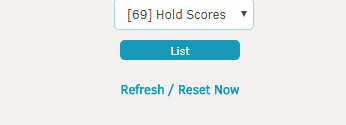
- Click List
- Under ADD NEW CATEGORY: add the desired hold score
- Click Save
To delete a score please click on the retire option next to the score you would like to delete.

