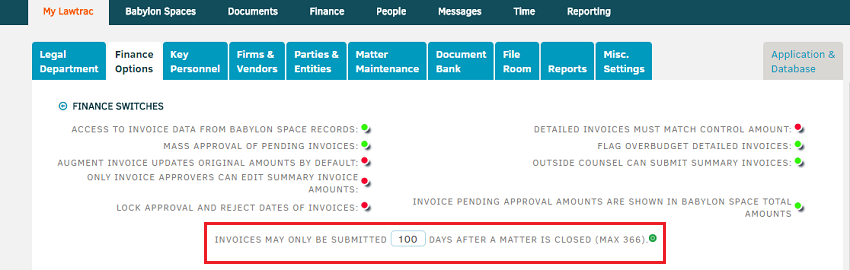Allow e-Billing for Closed Matters
In this article we enlighten you about how to allow e-Billing for Closed Matters.
From the Finance Switches page, you can configure a setting that allows Collaborati invoices to be associated with closed Lawtrac matters. You must set a maximum number of days in which invoices can be received after the Matter Close date.
To allow invoices for closed matters:
- From Application & Administration Settings, click Finance Options and the Finance Switches link from the right pane.
- The Finance Switches page opens.
- Enter the number of days allowed for e-billing after a matter is closed (maximum = 366 days) in the Invoices May Only be submitted xxx days after a matter is closed section. For example, if 100 days is entered, then matters will be authorized for e-billing within 100 days after the matter close date.
Please Note: If you change this setting, any currently-closed matters need to be reopened, synced with Collaborati to become available for e-Billing vendors and then closed again in Lawtrac.