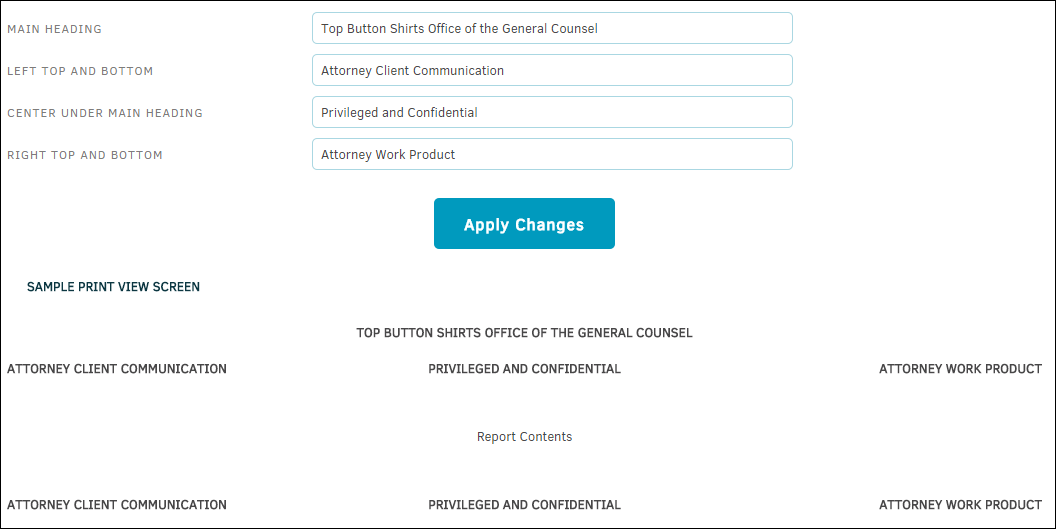Print View Settings
The Print View Settings hyperlink in the Application Administration | Reports sidebar allows site administrators and super users to modify the headings used on reports printed via the print view screen.
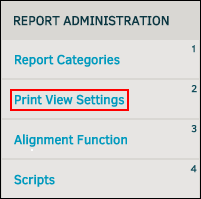
Type the desired text settings into the corresponding text boxes and click Apply Changes. At the bottom of the page, a sample print view screen is displayed with your selections.