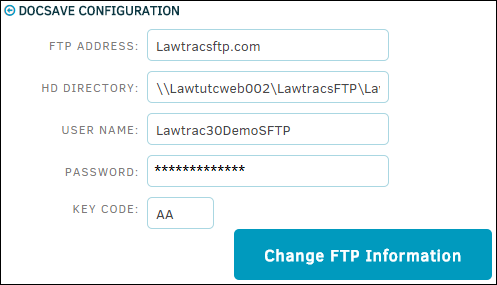Docsave Configuration
The DocSave Configuration hyperlink in the Application Administration | Document Bank sidebar allows site administrators and super users to enter the necessary FTP address, hard drive (HD) directory, user name, password, and key code for using Lawtrac DocSave with your Lawtrac database. This page should be used at the request of Mitratech Support.
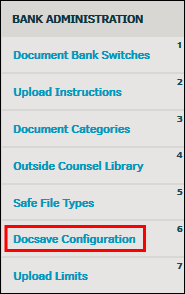
DocSave information can be changed by typing directly into the appropriate text box. Click Change FTP Information to save changes.
You may also identify which individuals have permission to use the DocSave add-on. The number of people you can grant permission to use DocSave depends on the number of licenses purchased for that product.
To grant permission to use DocSave:
- Click the checkbox
 next to an individual’s name.
next to an individual’s name. - Be sure to click Change Users Information at the bottom when you are finished.
Note: Password will always appear hashed on this screen while typing (*******), and a saved password will display as a blank field on this screen.