Status Maintenance
The Status Maintenance hyperlink in the Matter Maintenance sidebar allows site administrators and super users to add, reorder, or retire statuses for all matter records in your Lawtrac database.
Creating and editing categories changes the label wherever it is used in the application. This process generally takes eight hours to complete; however, the query cache can be cleared through the ColdFusion Administration settings if the client needs to see the results immediately.
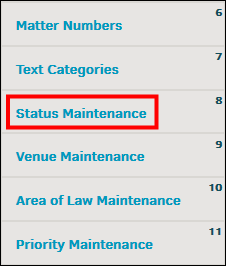
Edit Status Category
-
Type directly into the corresponding text boxes. Changes made in the Category Name column save automatically, as indicated by the
 icon.
icon. -
Click Set at the bottom to update sort order.
The Order column determines the order the statuses are displayed in the drop-down from which users select them. If there is no order number (or if the order number is "0"), the events display in the order they were entered.
To retire existing categories, click the  icon.
icon.
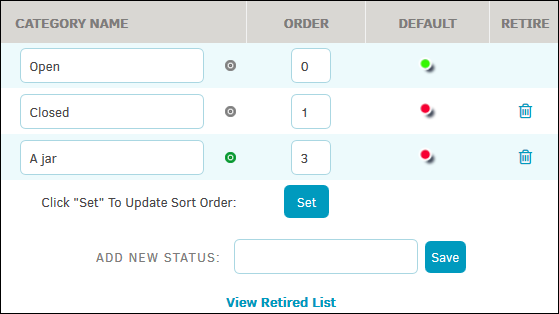
Add New Status Category
-
Type the new category name in the "Add New Status" text box.
-
Click Save.
Retired Status Categories
Retired categories can be reinstated by clicking View Retired List and clicking Activate in the Retired column.

