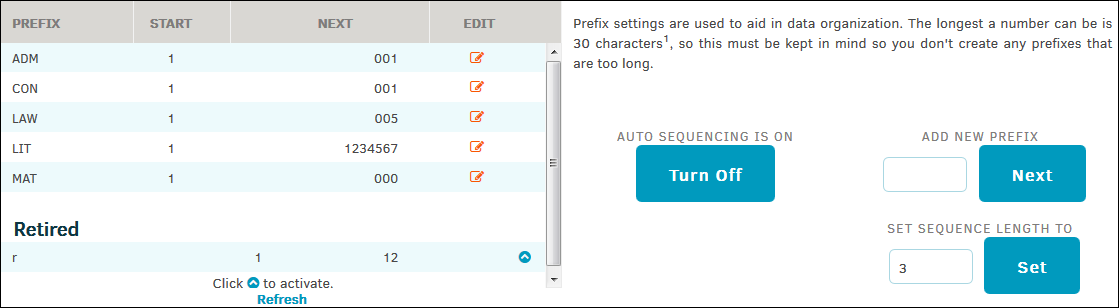Adding a Matter New Prefix
- From the Matter Numbers page in the Matter Maintenance sidebar, enter the desired prefix and the number to start with (if needed) in the "Add New Prefix" text box.
- Click Next.
- Assign the "Next" number in the corresponding text fields and choose whether to restrict use by type or security group.
- Click Save Changes when finished.
The new sequence appears in the listing.
Matter prefixes may have a set sequence length.
For example, the sequence length in the screenshot below is three, so the sequence numbers displayed in the Next column always default to three characters, unless the amount typed into the "Next Number" data field is longer than three characters.
Suppose the sequence length is set to five, and a super user types "12" as the next number; the Next column displays "00012". If the super user changes the next number to "123456", the Next column displays "123456".
To change sequence length:
Type a new number in the "Set Sequence Length to" text box, then click Set. Results are reflected immediately in the Prefix table. Retired prefixes are not affected.