Advanced Settings(2)
In this chapter we will learn to work with Advanced Settings of Lawtrac.
From the Department: Review/Modify page in the Matter Maintenance sidebar, click Open Advanced Settings.
 —The levels are linked
—The levels are linked —The levels are unlinked
—The levels are unlinked
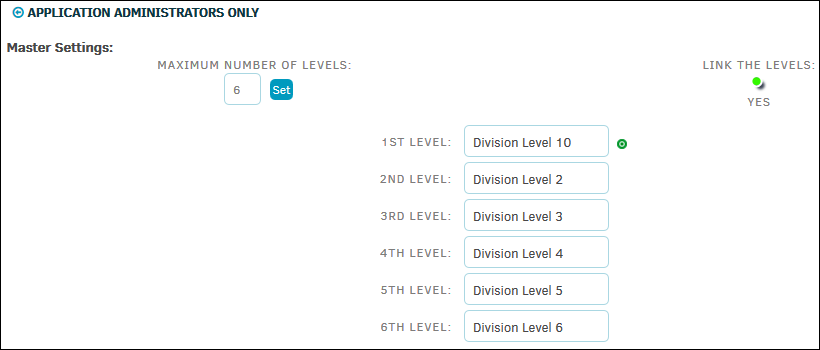
- Set the maximum number of levels in the text box directly under Master Settings, no more than 10 as maximum. Type directly into the text box and click Set.
- Click the colored indicator under Link the Levels to enable it or disable it.
Note: When levels are unlinked, all added departments will be included in drop-down menus for each matter regardless of type. Therefore, the lists can get quite long, so careful consideration should be given when adding new departments. - Set names to each level by typing into the appropriate text box. Click anywhere outside the text box after entry to save changes.

