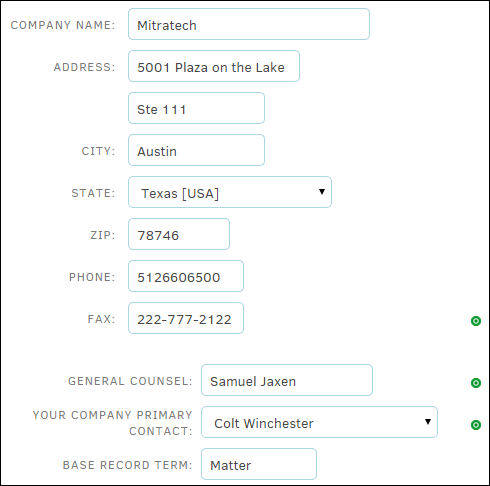Application Settings
The Application Settings link in the Application & Database sidebar allows administrators and super users to edit basic information about the company.
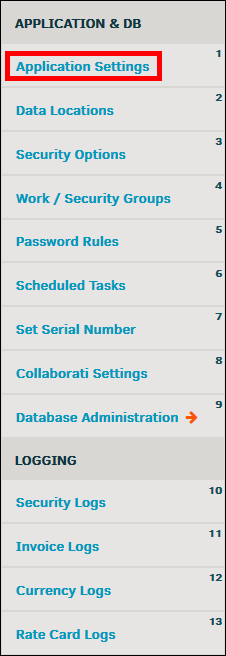
- Type directly into the text boxes to change the data.
- Press [Tab] on your keyboard or click anywhere outside the text box to allow the page to refresh; the
 icon indicates that the change has been saved.
icon indicates that the change has been saved. - At the bottom of the page, change your company's base currency (affecting future invoices only) by making a selection from the "Application Base Currency" drop-down list and click Change Base Currency.