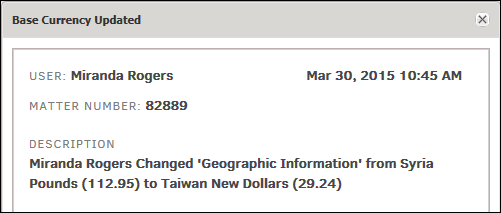Currency Logs
The Currency Logs hyperlink in the Application & Database sidebar allows administrators and super users to view the full history of changes made to currency settings for a matter record. The Currency Log helps you ensure that your department's processes are being followed properly, and allows you to take necessary corrective action when variances occur.
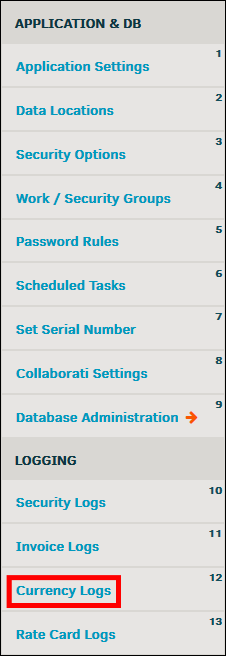
Search the Currency Change Log
Use the search filter above the Currency Change Log table to pinpoint specific actions, find changes made during a certain time range, or find changes made by a specific individual.
- Select a Lawtrac user from the "Modified By" drop-down list.
- Click the
 icons to choose a date range.
icons to choose a date range. - Type in a description of the change in the "Action" text box.
- Click Search to generate results.
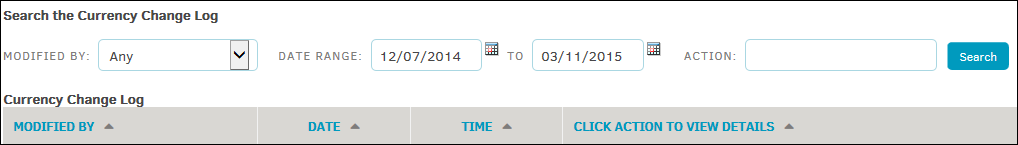
Filter results further by using the arrows ( ) in the column headers. Click the arrow to toggle data by alphabetical or chronological order.
) in the column headers. Click the arrow to toggle data by alphabetical or chronological order.
Click the description of the change that was made under the Click Action to View Details column to open a small pop-up window with the change specifications. Click the 'x' in the top right corner to return to the Currency Logs page.