Reset a Data Feed
The Reset a Data Feed page in the Application Administration | Misc. Settings sidebar allows site administrators and super users to reset a single invoice if that invoice has been marked as "To Accounting" and needs to be resent.
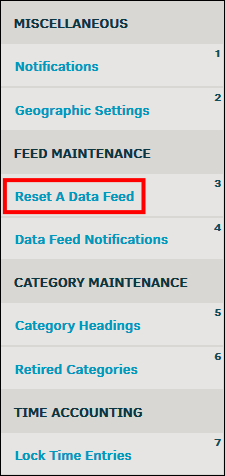
- Enter the invoice number into the "Invoice Number" text box.
- Click Reset.
The search returns the most recent 25 feeds in chronological order. - Select the one invoice to be reset, then click Reset.
Alternatively, enter an invoice number into the "Invoice Number" text box, then click Reset. The invoice number must be exact; if an invoice number is entered incorrectly, the user is notified that there are no records to reset and no changes were made.

