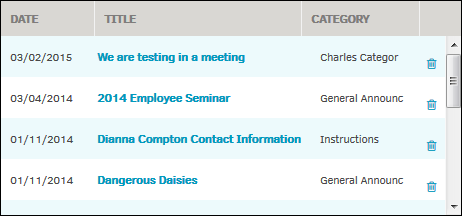Front Page Text
Add and edit text that users see on the homepage after logging into Lawtrac.
The Front Page Text hyperlink in the Key Personnel sidebar allows site administrators to add text that users see on the homepage after logging into Lawtrac.
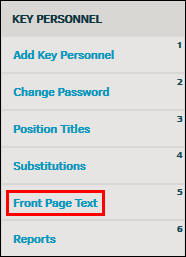
Add Front Page Text
- Click the Add New button.Text boxes for title and content appear to the left.
- Select a category from the "Categorize As" drop-down list so you can easily identify to what the message pertains.
- Once a title and content are added, the Add New Text button appears. Click the button to save the text and add it to the home screen
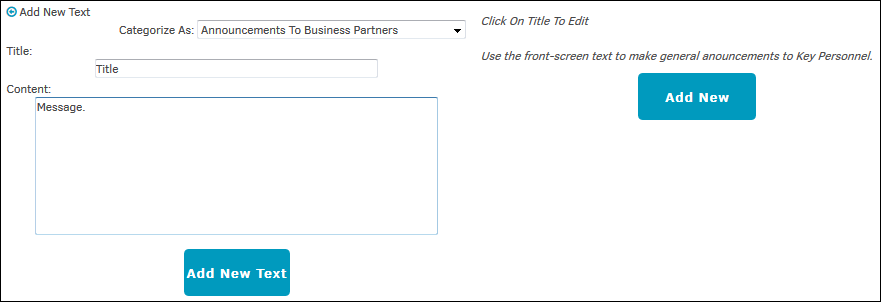
Edit Front Page Text
- Click the title name from the table on the left side.
- Change the category by making a new selection from the drop-down list, and change the title and content by typing directly into the text boxes.
- Click Save Changes to confirm and save.
Delete existing texts by clicking the icon.
icon.