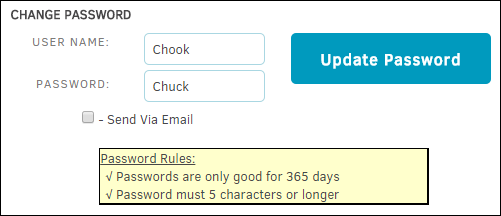Add Key Personnel
The Add Key Personnel hyperlink in the Key Personnel sidebar allows site administrators and super users to add company employees as key personnel to the Lawtrac database, giving them limited access to the data. Key personnel are those individuals in (or directly associated to) your corporation for whom the Legal department provides work-product.
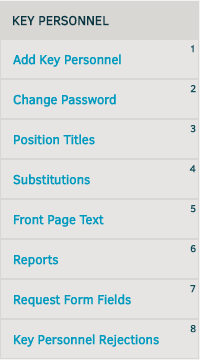
To add a new key personnel member:
- Fill out the individual’s personal information (first name, last name, and email are required).
- Use the "Position Title" drop-down list to select their role.
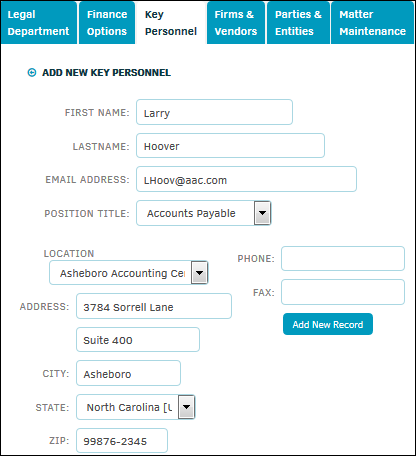
- When you are finished entering their information, click Add New Record to add them to your database.
This button does not appear until all required information is entered correctly. Duplicate names and email addresses are flagged. - Choose and click one of the buttons on the "Access to Lawtrac" screen: Yes–They Will Have Access or No–They Will Not Have Access.
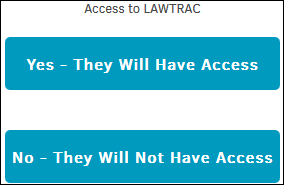
If you have granted the individual access to Lawtrac, you are then prompted to create a username and password for your new key personnel member. You can edit and change these fields later if necessary. Note, however, that once the new key personnel member logs in for the first time, the individual is required to change their username and password. - Click Update Password to finalize the process and add your new member. You can select Send Via Email to notify your member immediately.
Important Note: In order for your new key personnel to be able to log in, you must access their profile under People | Key Personnel and turn on self-service permissions in the Edit Record & Permissions section of their user profile.