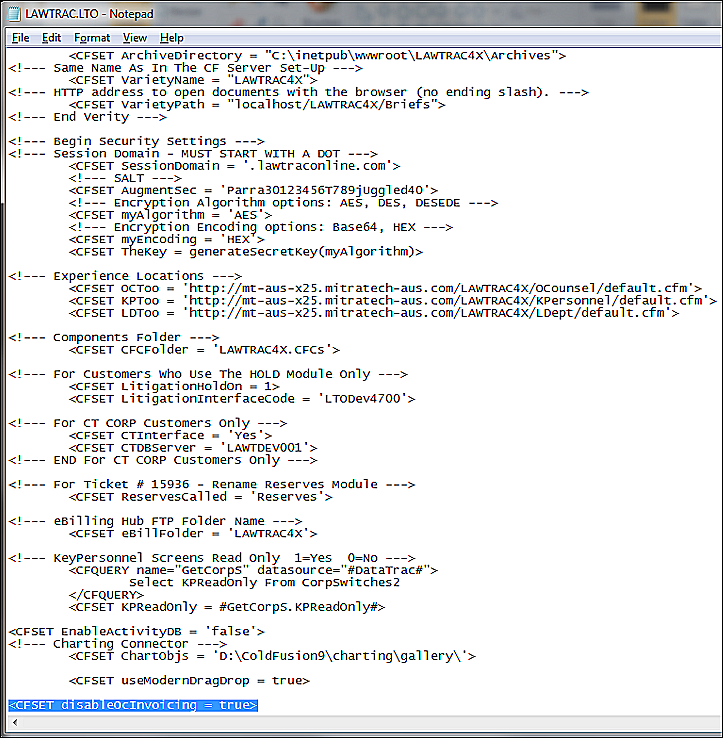Disable Lawtrac Invoicing
Lawtrac system administrators and super users can disable the submission and creation of invoices by law firms and vendors who use the built-in Lawtrac collaboration portal.
Note: This setting only affects Lawtrac. Law firms and vendors who use Collaborati retain the ability to create and submit invoices through the Collaborati application.
The setting to control this function exists in the LTO settings file, which is in the root folder where your Lawtrac is installed.
To Disable Lawtrac Invoicing:
- In your windows explorer, locate the root folder for Lawtrac and open the file
LAWTRAC.LTOin Notepad. - Locate the string
<CFSET disableOCInvoicing = false>. - Set
disableOCInvoicingto "true" to disable Lawtrac invoicing. To restore Lawtrac invoicing, change the string value back to "false".