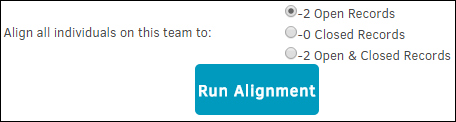Alignment Tool
Align individual members on a predefined matter team to open and closed records with the options in the Alignment Tool.
You can align individual members on a predefined matter team to open and closed records with the options in the Alignment Tool.
- In the Predefined Matter Teams page, click the name of a team or the
 icon, and then select the
icon, and then select the  button at the bottom.
button at the bottom. - Use the radio buttons
 to select to which records all team members are to be aligned. You can align the group to all open records, all closed records, or both, but cannot align a team to a specific, individual matter.
to select to which records all team members are to be aligned. You can align the group to all open records, all closed records, or both, but cannot align a team to a specific, individual matter. - Click Run Alignment. You are given confirmation that the alignment is completed, and for which matter number it is aligned.