Predefined Matter Teams
The Predefined Matter Teams hyperlink in the Application Administration | Legal Department sidebar takes you to a list of any predefined Legal teams set up in your database, and allows administrators to create a group of users who can be assigned to various matters as a team.
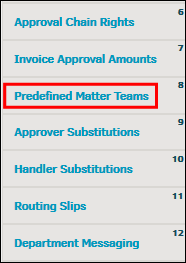
The Predefined Matter Teams page is intended to provide a means by which you can assign a large number of individuals to a matter record without having to add them one at a time. Once this is done, the "team" on the record becomes independent of this function so the assignments can be further refined.
Under the Active list, click the  icon to the right of the team name to open up team details.
icon to the right of the team name to open up team details.
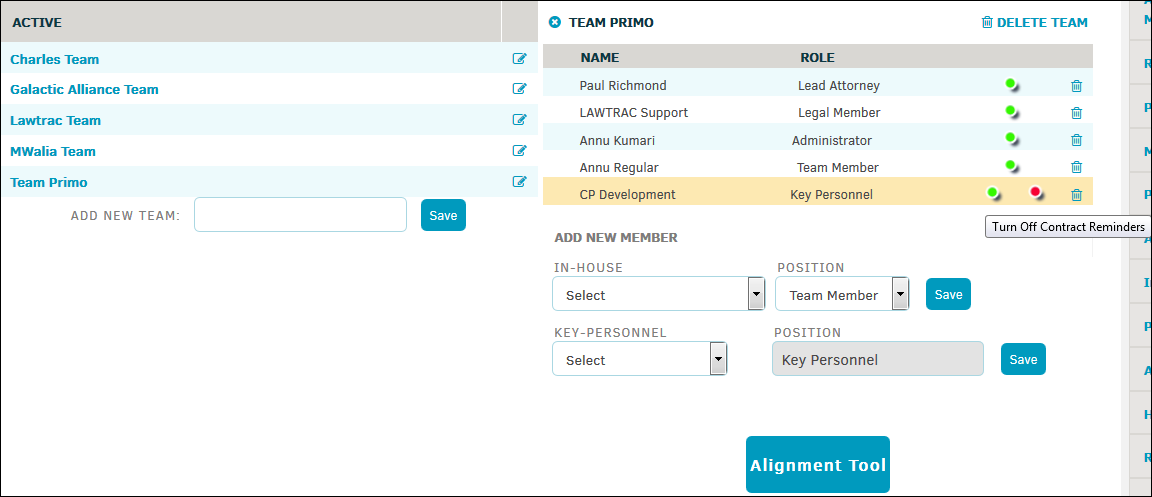
In team detail mode, members of the predefined matter team appear at the top right of the page. Use the toggle switch to enable or disable contract reminder emails.
 —Contract reminder emails are disabled
—Contract reminder emails are disabled —Contract reminder emails are enabled
—Contract reminder emails are enabled —Delete the individual from the team
—Delete the individual from the team
If there is key personnel on the team, a second toggle switch appears next to that team member's name. Hold your mouse over the toggle switch to see a description of the button. Click the alternate switch to turn key personnel access on  or off
or off  .
.
Select  Delete Team at the top of the detail page to remove the entire team from the active list, then click OK.
Delete Team at the top of the detail page to remove the entire team from the active list, then click OK.
Add New Members to the Predefined Matter Team
- From the opened detail page under Add New Member, select an individual from the "In-House" or "Key Personnel" drop-down lists.
- From the "Position" drop-down, choose they role they are to hold.
- Click Save.
In-house members are those individuals that belong to the Legal department, whereas key personnel are employees not associated with the Legal department.

