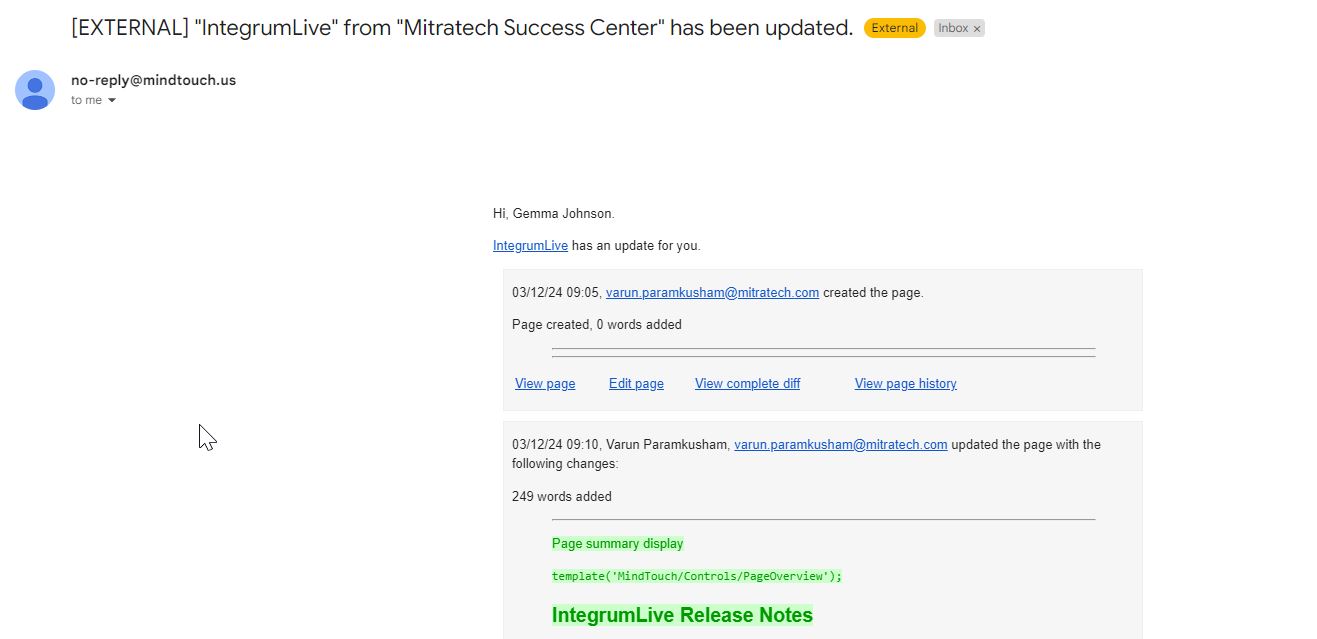Release Notes
How to subscribe to the Release Notes for Integrum
Follow the below step-by-step guide to receive updates on the next release.*
*Currently available to Mitratech Employees Only
1. Click on one of the links below
2. Find the Star icon
- Click on the Star icon as per the screenshot
- Decide if you would like to subscribe to just one or all of the Releases
3. Click on the Radio Button for the one that best suits your needs
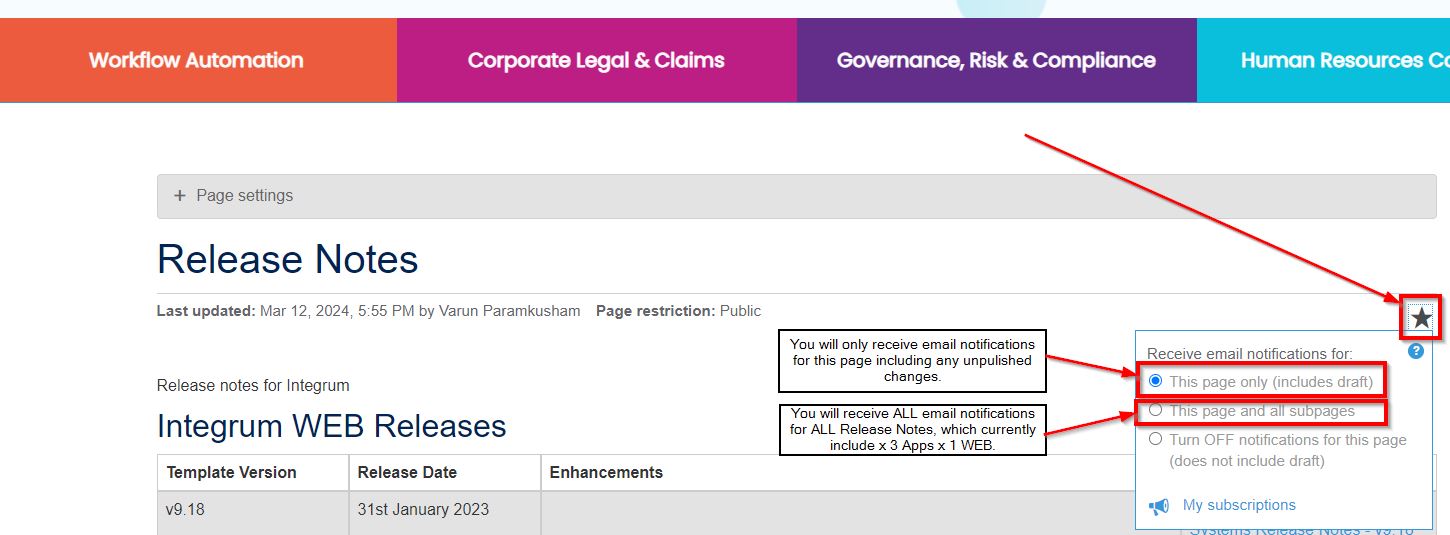
4. Any changes that are made to the pages you are subscribed to you will now start receiving email notifications from no-reply@mindtouch.us
Note: If you are not receiving updates please make sure your IT Department has set the above email address to come through to your work email address.
5. Example Email notification