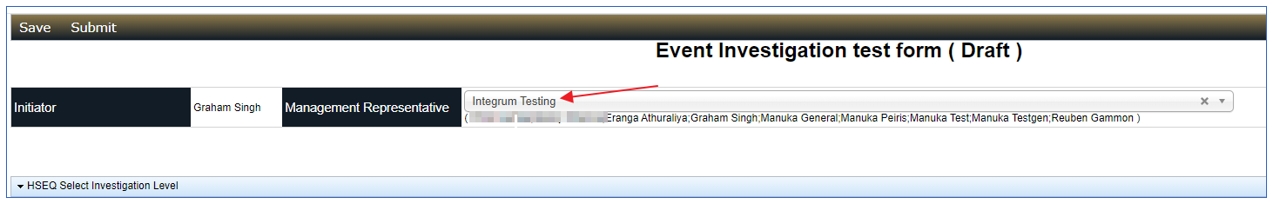Configure SMARTForm workflow to Immediate Manager's role
How to Configure SMARTForm workflow to Immediate Manager's role
Many organisations wish to change / or test Integrum systems workflows. The below guide details how to set up the SMARTForm to be submitted to the Immediate Manager's role option. This is done within the SMARTForm Workflow Wizard and by assigning the relevant Role to the corresponding employees. Follow the instruction below to make the change.
Note: requires Superuser access to complete the below.
Navigate to the form that requires the workflow change.
- Sign in with Super user account
- Change your active portal group to Admin, and use ther menu to navigate to Administration > Main System Navigation >Smart Form Builder (New) > Form Template.
- Select from the Template library the relevant Form Template to be changed.
 Configure the workflow change to the selected Form.
Configure the workflow change to the selected Form.
- Once template is selected in the above steps click the Edit button then select Workflow Wizard
- The "Form Workflow Type" needs to be set to "Form workflow Only" which is the typical standard setting used.
- Scroll to setting "Select Form Mgt. Rep. from", from the dropdown box select "Initiators Direct Managing Role"
- Additional setting "Display Role user." can be configured to Yes or No. if users in the role are to be displayed within the field or not.
- Once above steps are completed, click the "OK" button at the top of the Workflow Wizard and then "Save" in the Form Template


The Form can now be raised and upon submission will go to users in the role assigned to the Initiators profile.