INSZoom - Remove the Option to Reply to Email
Remove the Option to Reply to Email
For emails sent out of INSZoom, you can select to remove the 'reply' capability for the recipient.
- Navigate to 'Setup' in the main left menu and then 'Settings'.
- Click 'Advanced Settings'.
- In the search bar, type 'Display Reply Button'.

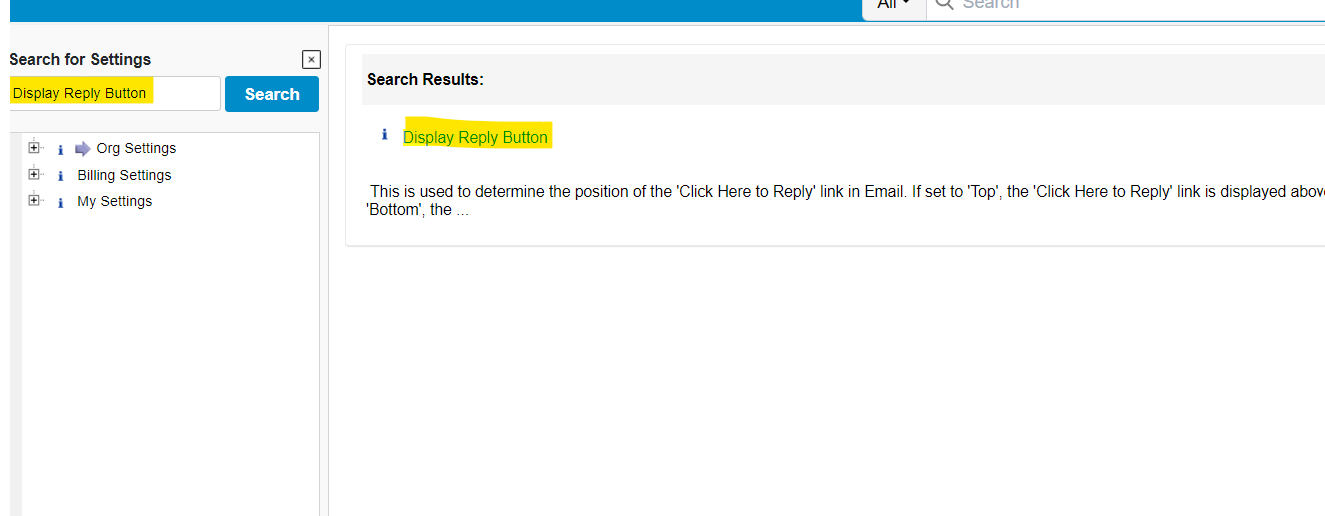
- To remove the reply option, select 'Edit' and set it to 'None':

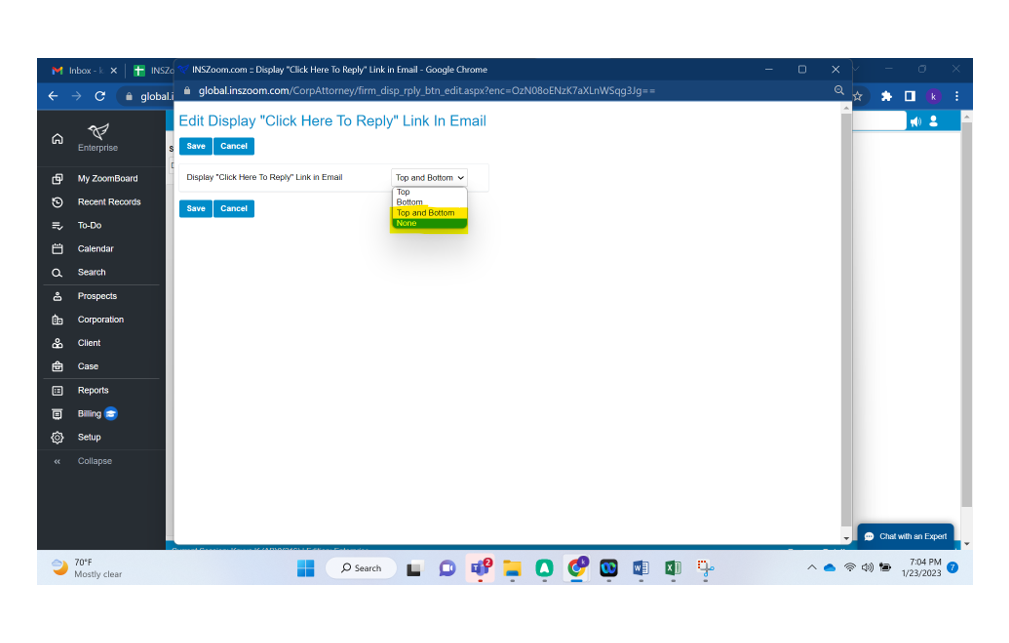
NOTE: When this is set to 'None' any attachments that you've included in an email will not be viewable when viewing the email in INSZoom. They will be viewable in your regular email (Outlook, Gmail, etc.)

