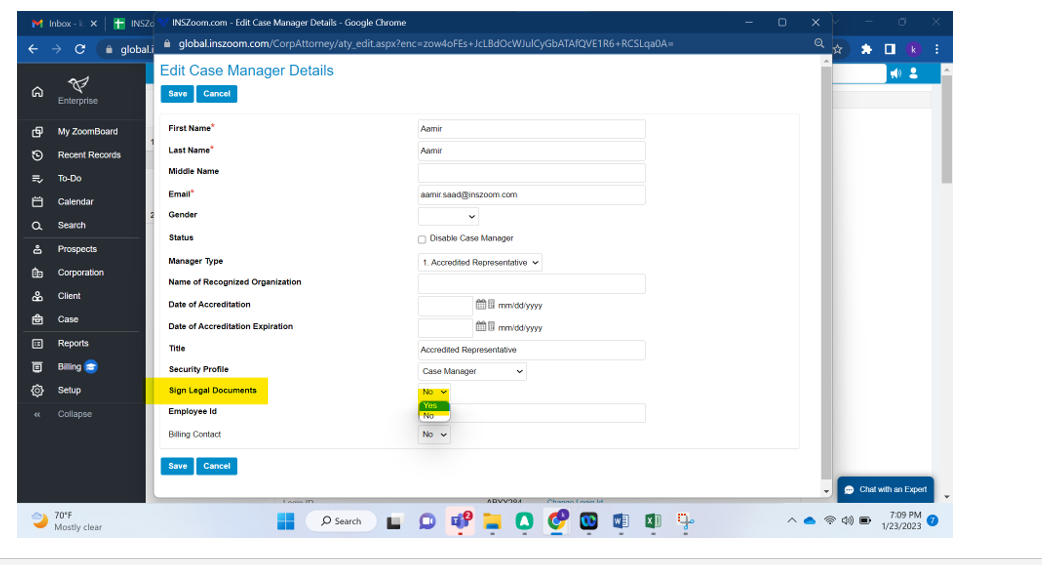INSZoom - Set a Case Manager/Attorney to Sign Legal Documents/Forms
Set a Case Manager/Attorney to Sign Legal Documents/Forms
Here's how you can set an INSZoom user as a 'Signatory' for documents and forms.
- Go to 'Setup' and then 'Settings' in the main left menu.
- Click 'Case Managers' in the left menu.

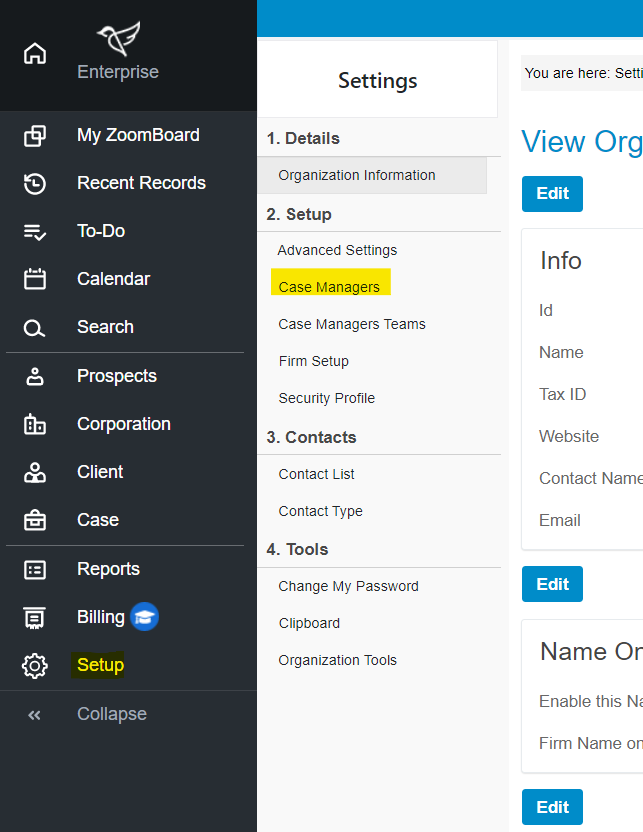
- Select the case manager you want to edit and then click 'Edit' for 'Case Manager Info'.

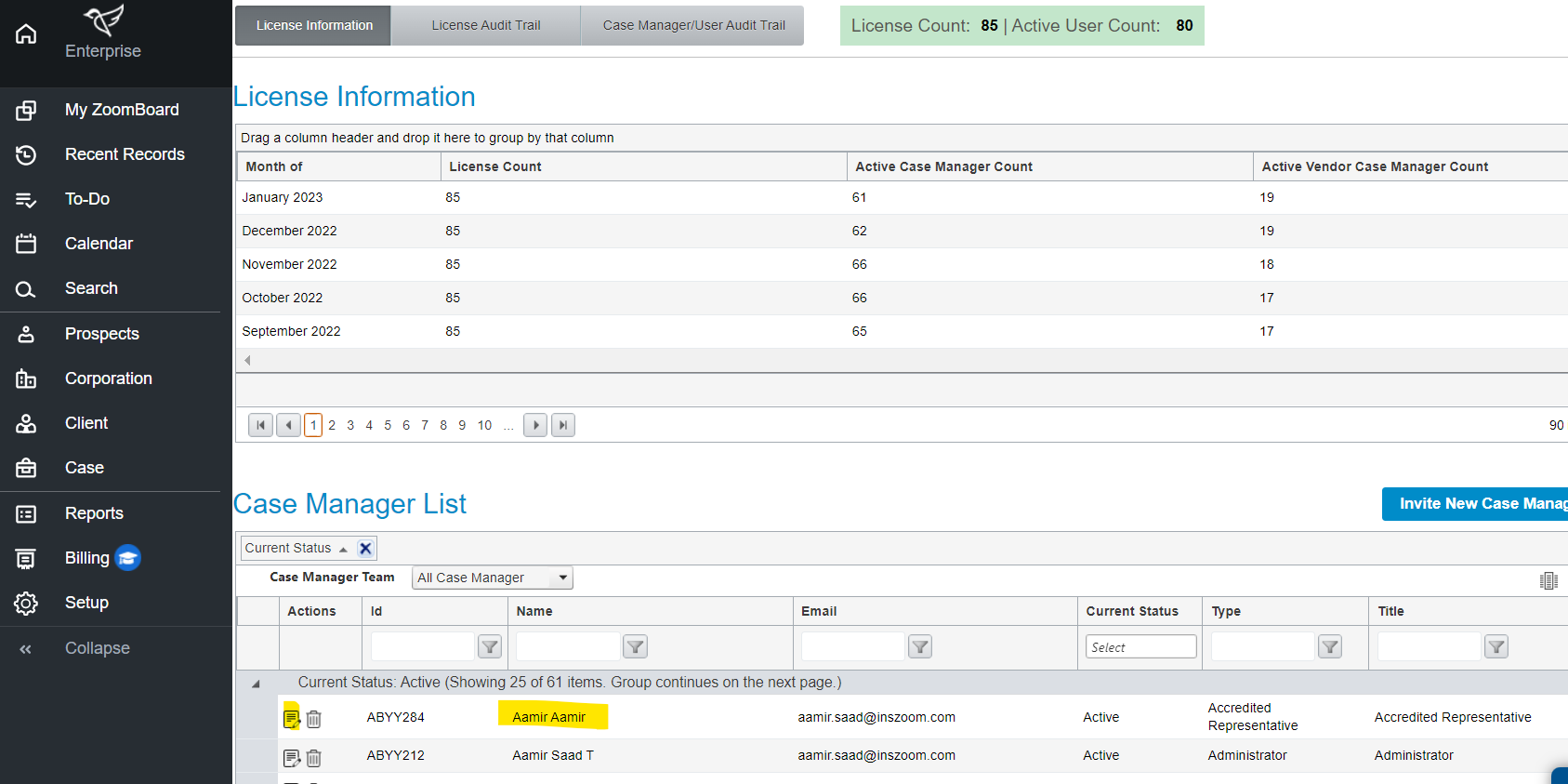
- Change the drop-down for 'Sign Legal Documents' to 'Yes':