INSZoom - Learning Management System (LMS): User Guide
Learning Management System (LMS): User Guide
This article walks you through the steps to access INSZoom Training & Certification courses via the Learning Management System (LMS).
- Click the Profile icon on the right side
- Go to 'Learning Center' and click on the related module
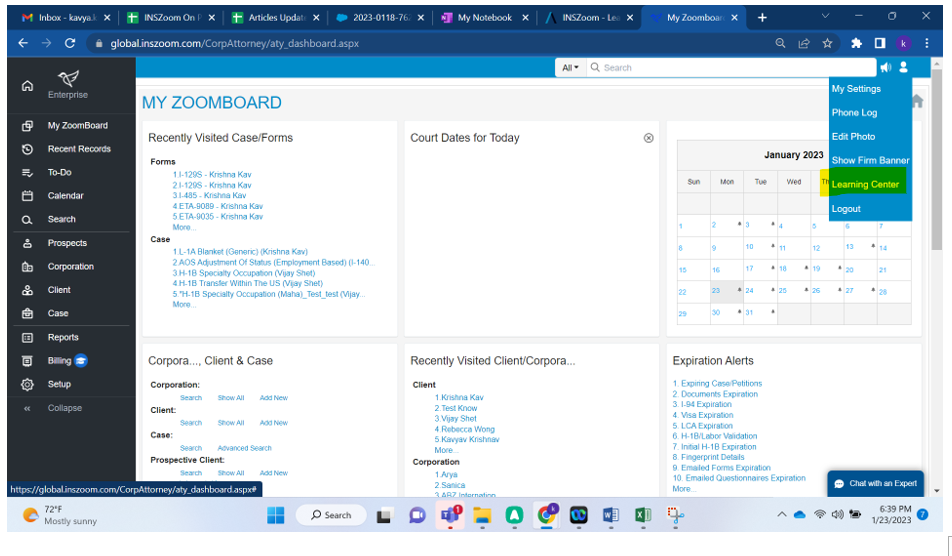
- Upon loading, you will be shown the INSZoom Course Catalog in your Learner Dashboard. From here, you can browse through the available Courses and self-enroll
- Click the carat next to the course name to expand the view

- Once you've found a course you wish to take, select the 'Enroll' button (or 'Resume Course' if it's a course you've already begun)















Happy Learning!

