INSZoom - How to Update the Successive Case Steps Reminder/Estimated Dates?
How to Update the Successive Case Steps Reminder/Estimated Dates
This process is to show you where you can edit the settings to change your steps for the Reminder/Estimated Date. Follow these instructions if you would like the successive steps Reminder/Estimated Date to change when you update the previous step.
- Click Setup and go to Settings.
- Click Advanced Settings.
- Type in Misc in the search bar and click the search button.
- Click the Edit button and select the option, "Update reminder dates for the successive steps and sub steps".
- Change this setting to "Yes" and Save.

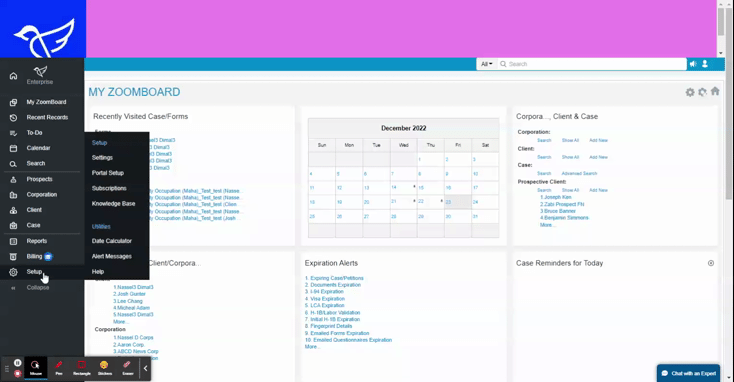
- Now user can go to a client's case, and find the shortcut for "Status & Reminders/Steps".
- Select a specific step and click Edit. The original "Reminder/Estimated Date" will be opened.
- Edit the "Reminder Date".
- When the date is changed, all successive dates will adjust accordingly.

