INSZoom - How to Activate Disabled User
How to Activate Disabled User
Follow the below steps to re-activate the disabled user:
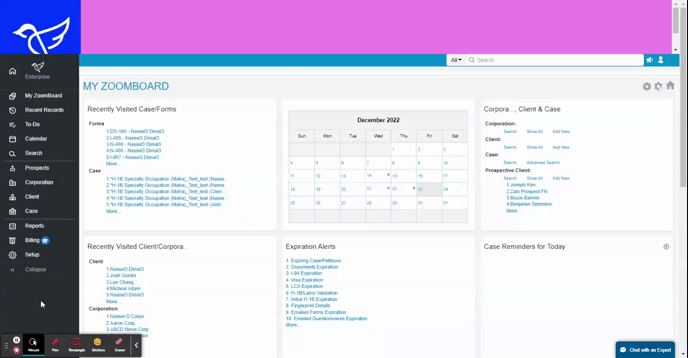
- Click 'Setup' and go to 'Settings' in the main left menu.
- Click on 'Case Managers' under the 'Setup' section.
- Under the 'Current Status: Disabled', click the trash-can-arrow icon on the left to restore the disabled user.

