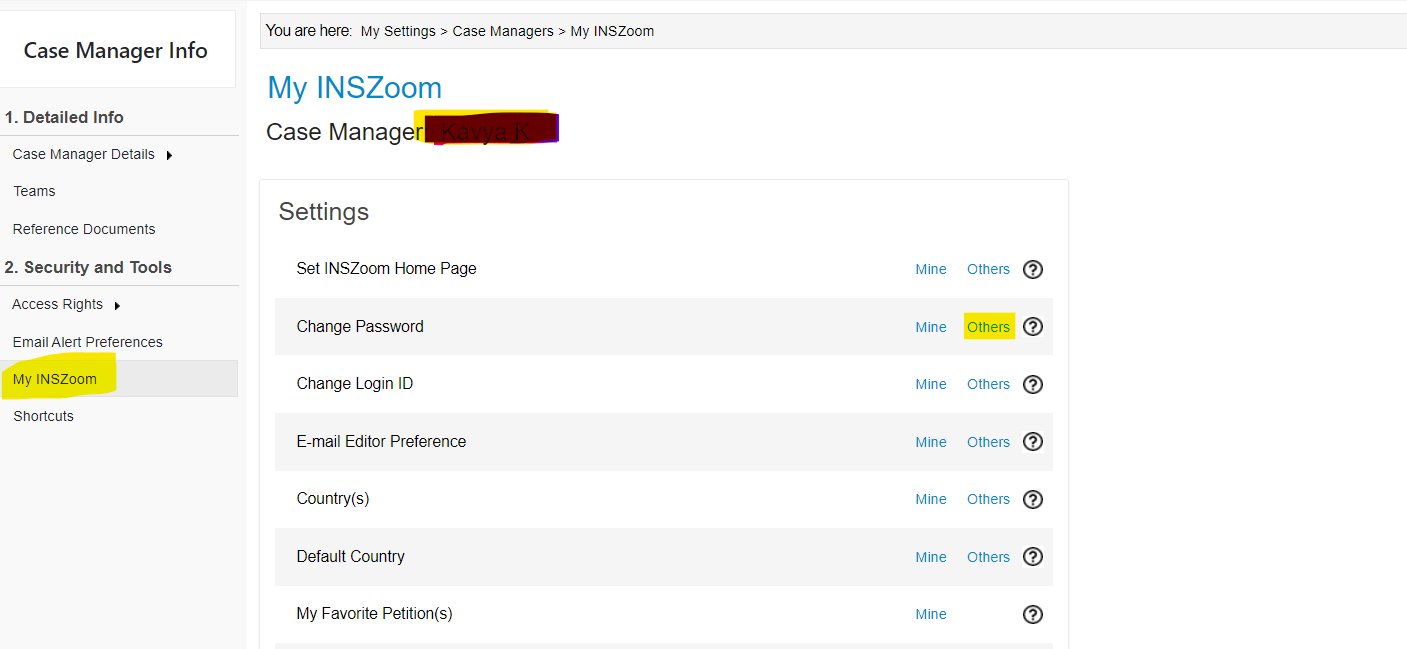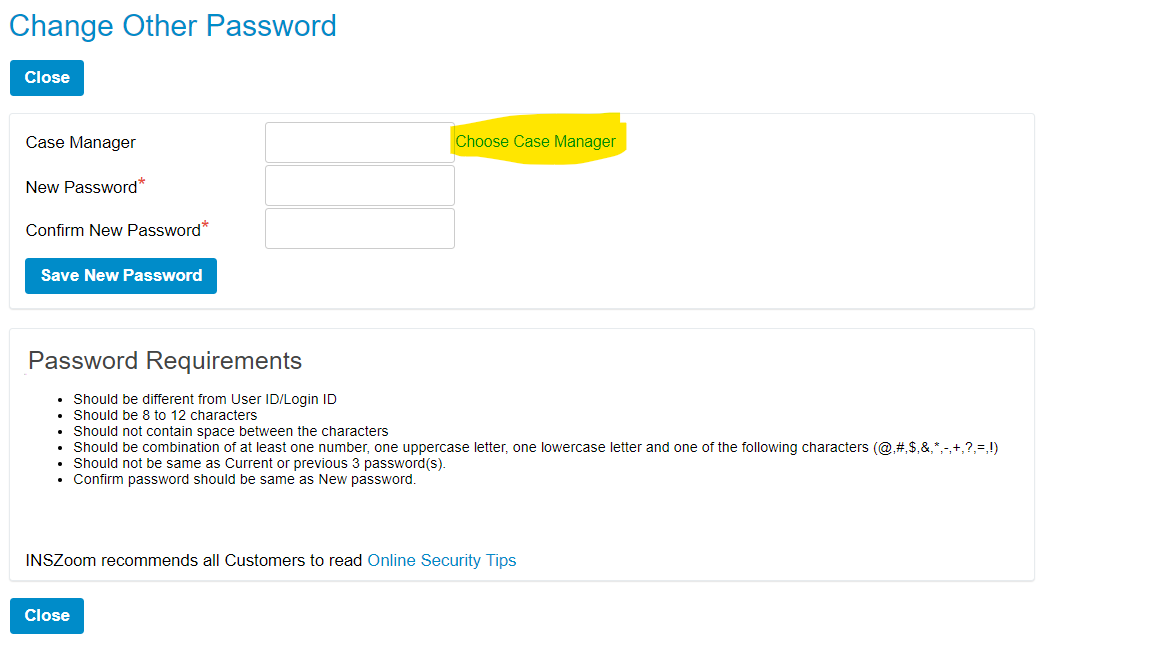INSZoom - How to change user password
How to change the user password?
Follow the below steps to reset the password:
- Go to Profile, and click My Settings.
- Click My INSZoom and select Change Password to Others.
- Choose Case Manager and update the Password.
- Click Save New Password.