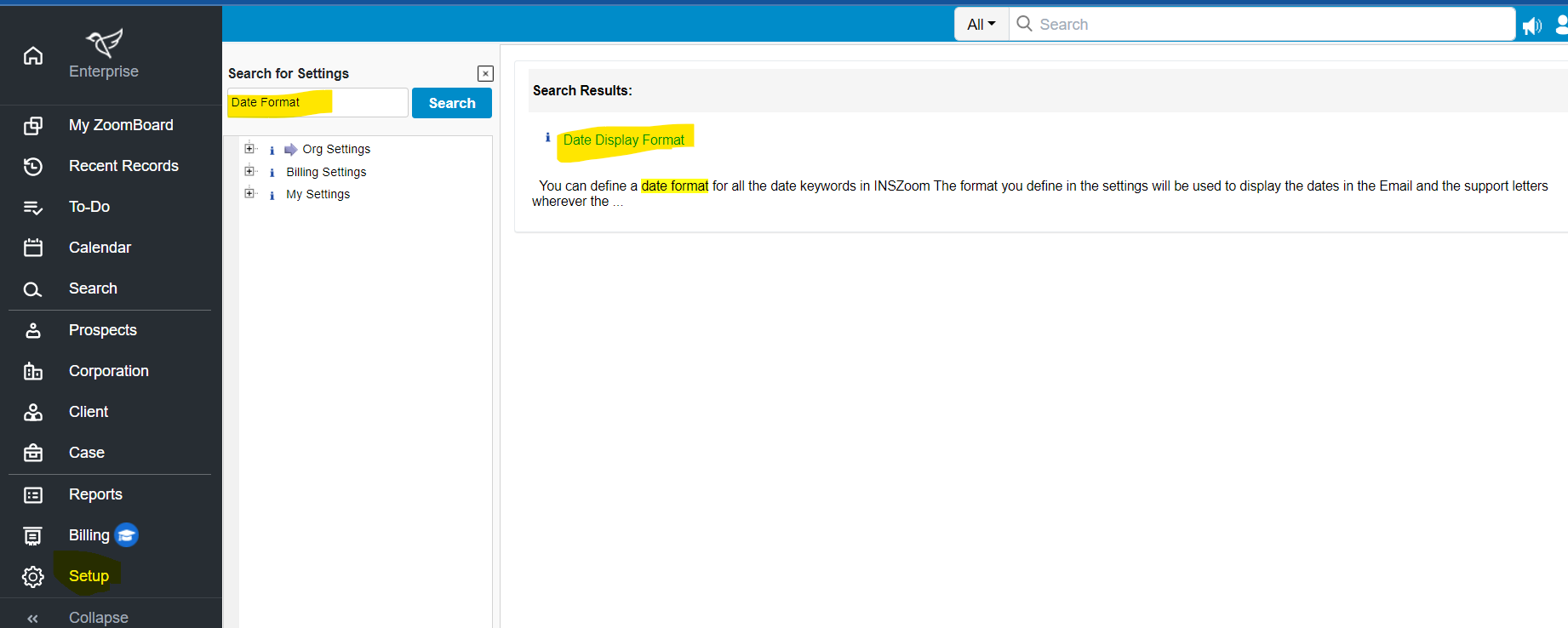INSZoom - How do I change the date format to mm/dd/yy format
How do I change the date format to mm/dd/yy format?
Follow the below steps to change the date format:
- Click 'Setup' (Left Menu) and select 'Settings'.
- Go to 'Advanced Settings' and search 'Date Format' in the search box.
- Click on 'Date Display Format' and then update the Format.
- Click 'Save'.