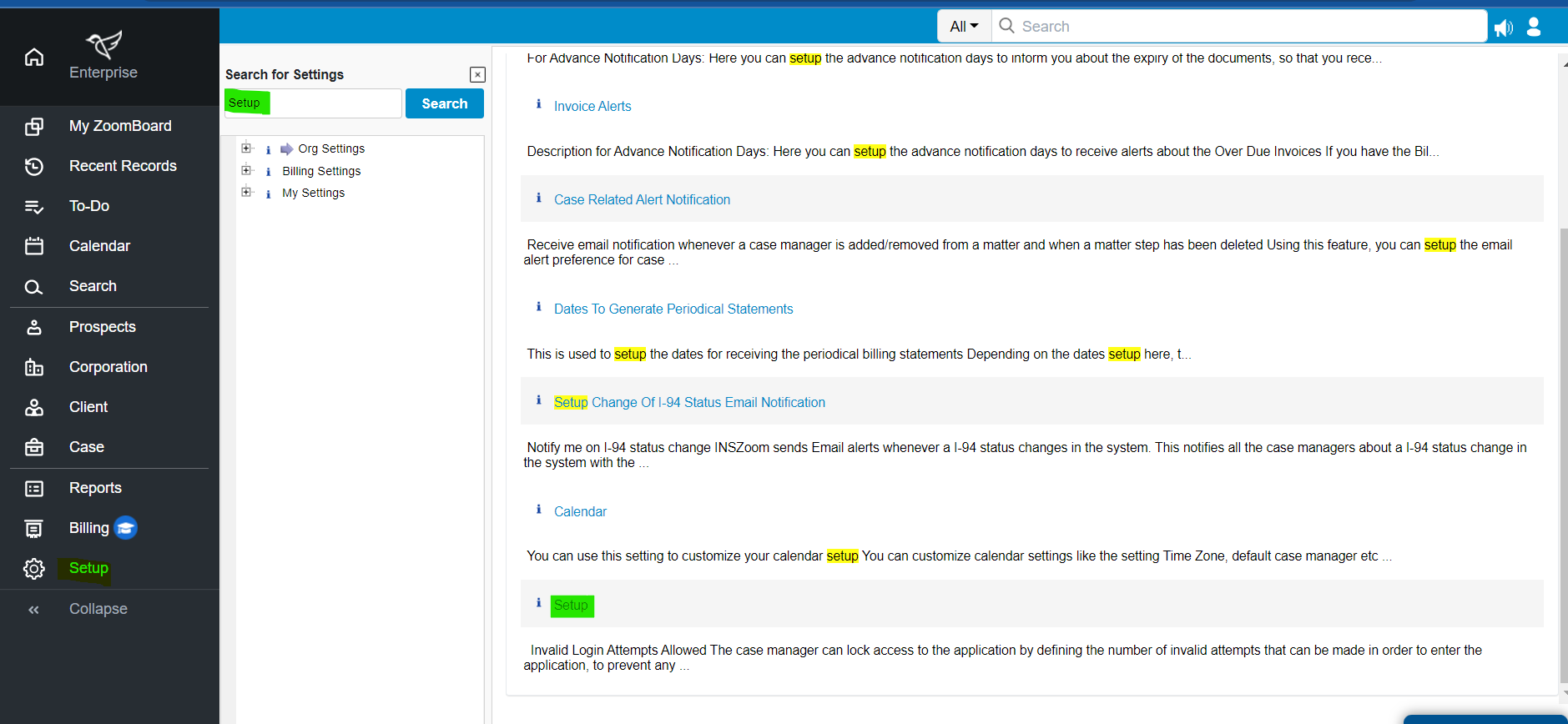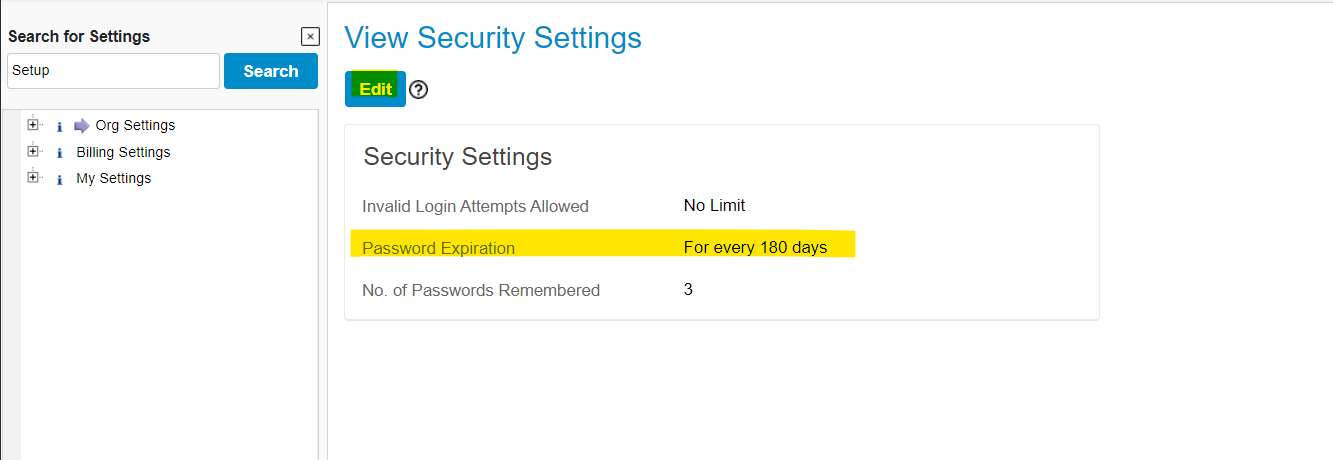INSZoom - How do I define Password expiration days for all users?
How do I define Password expiration days for all users?
Password Expiration
- Click 'Setup' (Left Menu) and select 'Settings'.
- Click 'Advanced Settings' and search for 'Setup' in the search box.
- Click on 'Setup'.
- Click on 'Edit' and update 'Password Expiration' then click 'Save'.