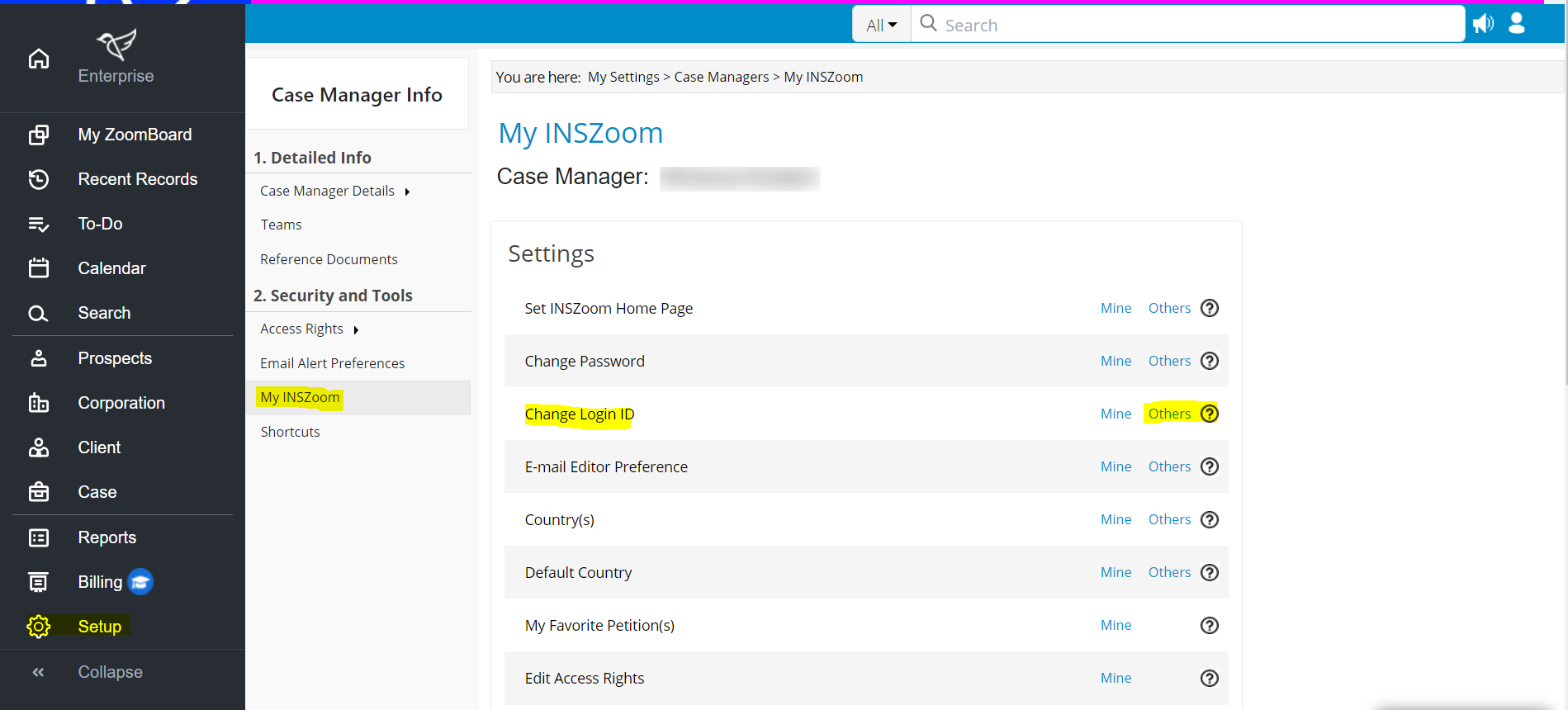INSZoom - How do I change login id for Others?
How do I change the Login ID for Others?
Follow the below steps to change the Login ID for others:
- Click 'My Settings' (Right top panel).
- Select 'My INSZoom' under 'Security and Tools'.
- Go to 'Change Login Id', and click 'Others'.
- Select 'Choose Case Manager', then update Login ID.