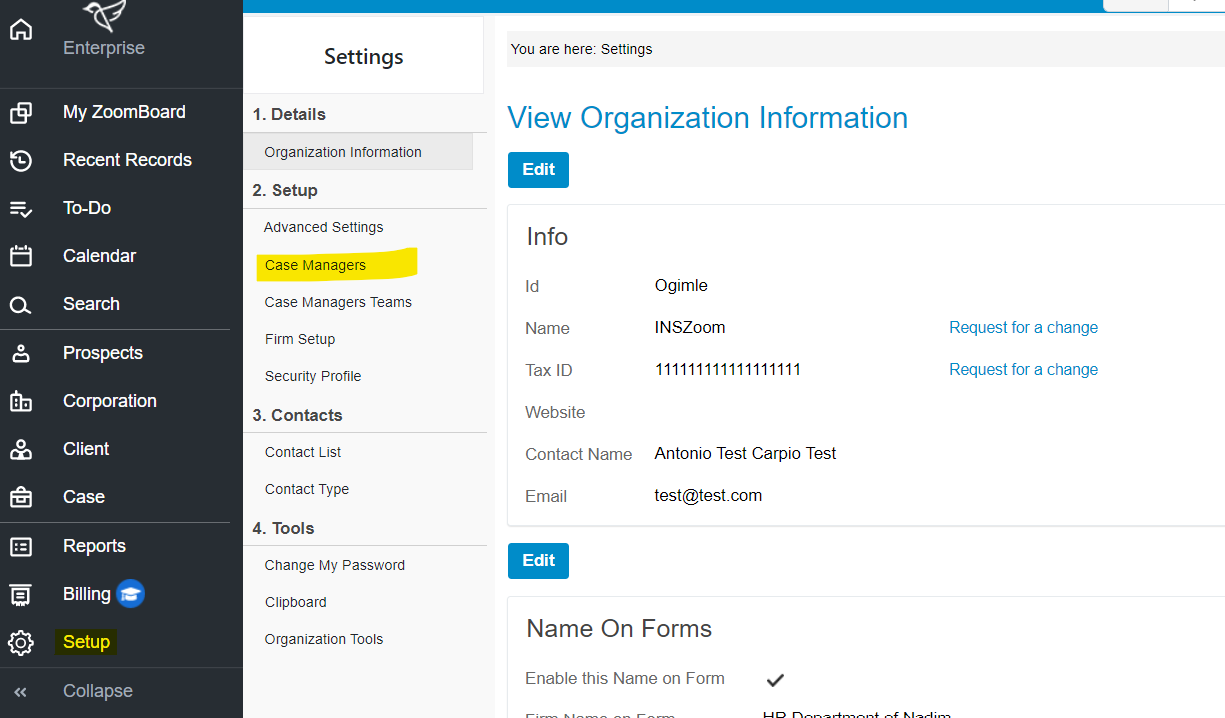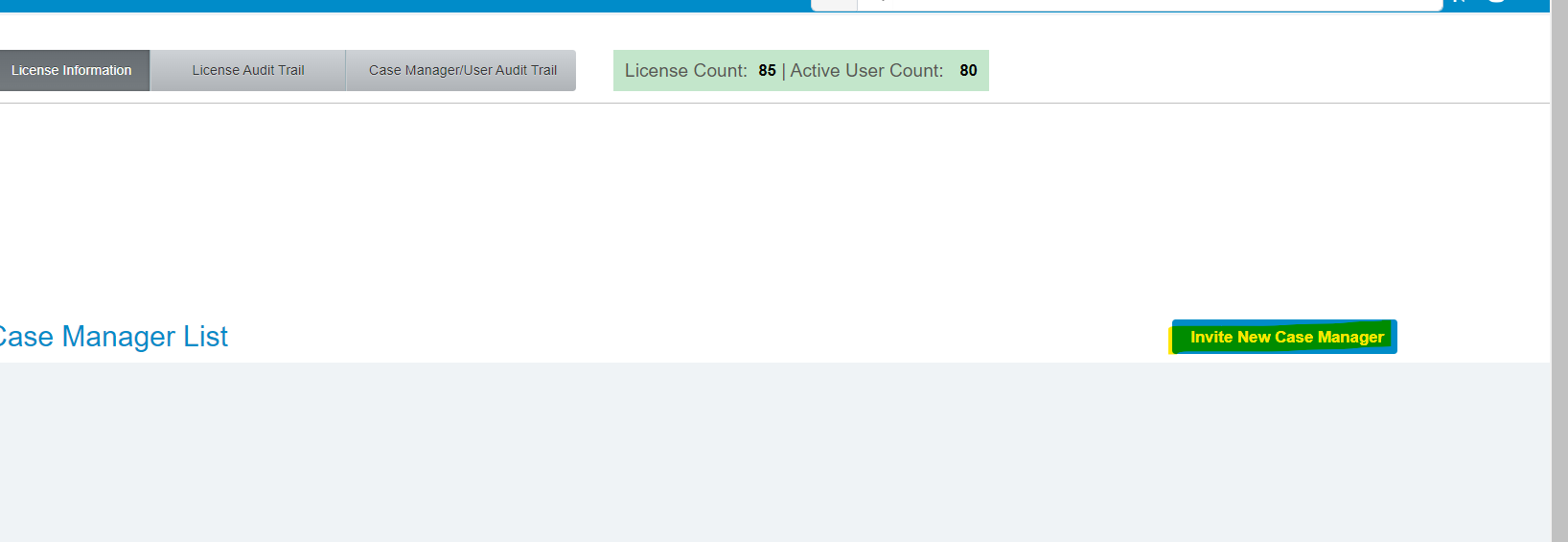INSZoom - How do I add a new user?
How to add a new user to the system?
 Follow the below steps to add a new user to the system:
Follow the below steps to add a new user to the system:
- Go to 'Setup', and select 'Settings'.
- Click 'Case Managers'.
- Click 'Invite New Case Manager' then enter the user's information to add them.