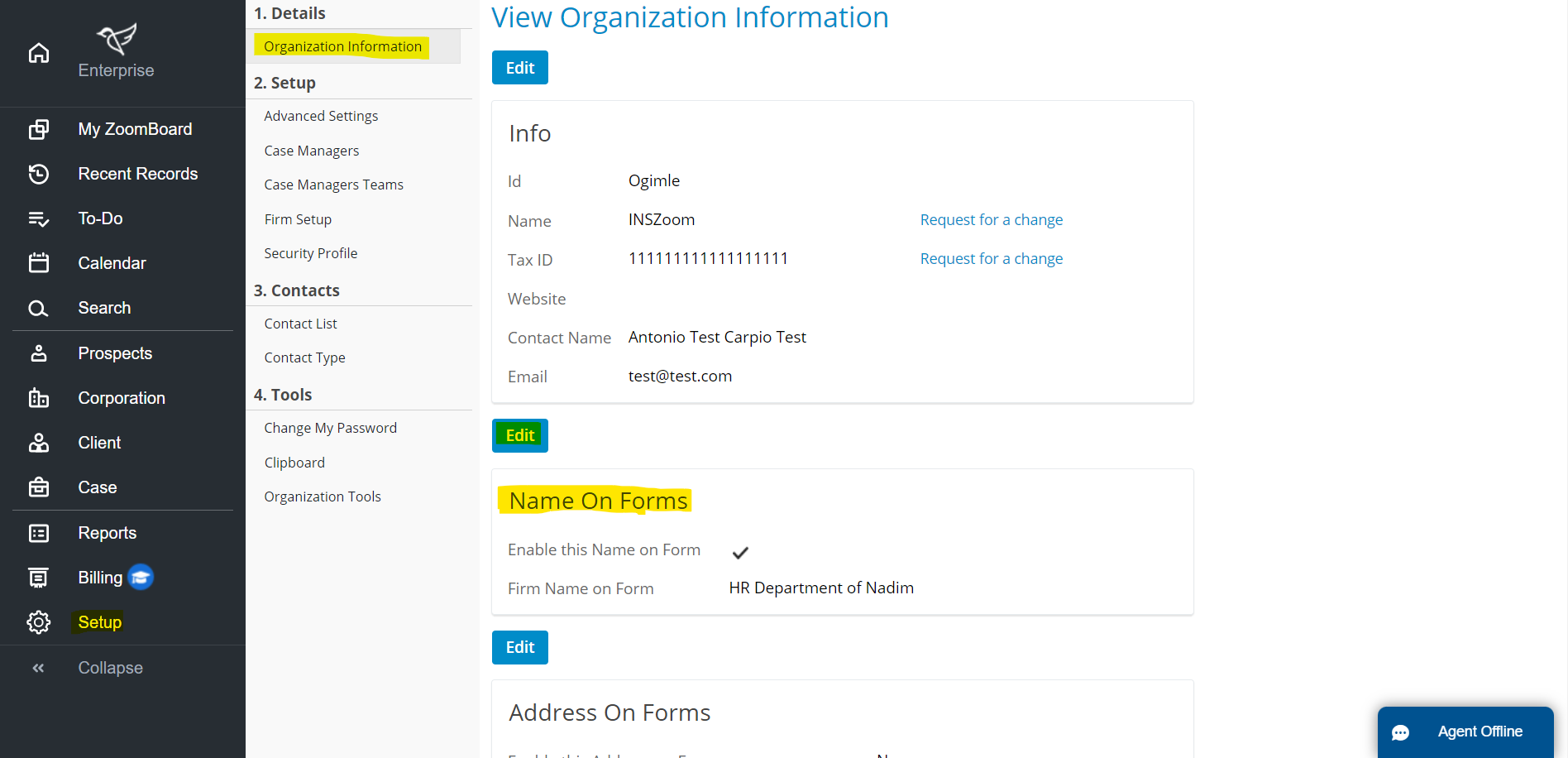INSZoom - How do I Update Firm name that appears on forms
How do I update the Firm name that appears on forms?
Follow the below steps to update the Firm name on the Forms:
- Click Setup (Left Menu)
- Go to Settings, and select Organization Information.
- Scroll down to "Name On Forms".
- Click Edit and update the Name.
- Click Save.