INSZoom - Email Alert Preferences
Email Alert Preferences
Setting up alerts can help you in keeping track of appointments, court dates, case reminders, interview dates, pending tasks, events, etc.
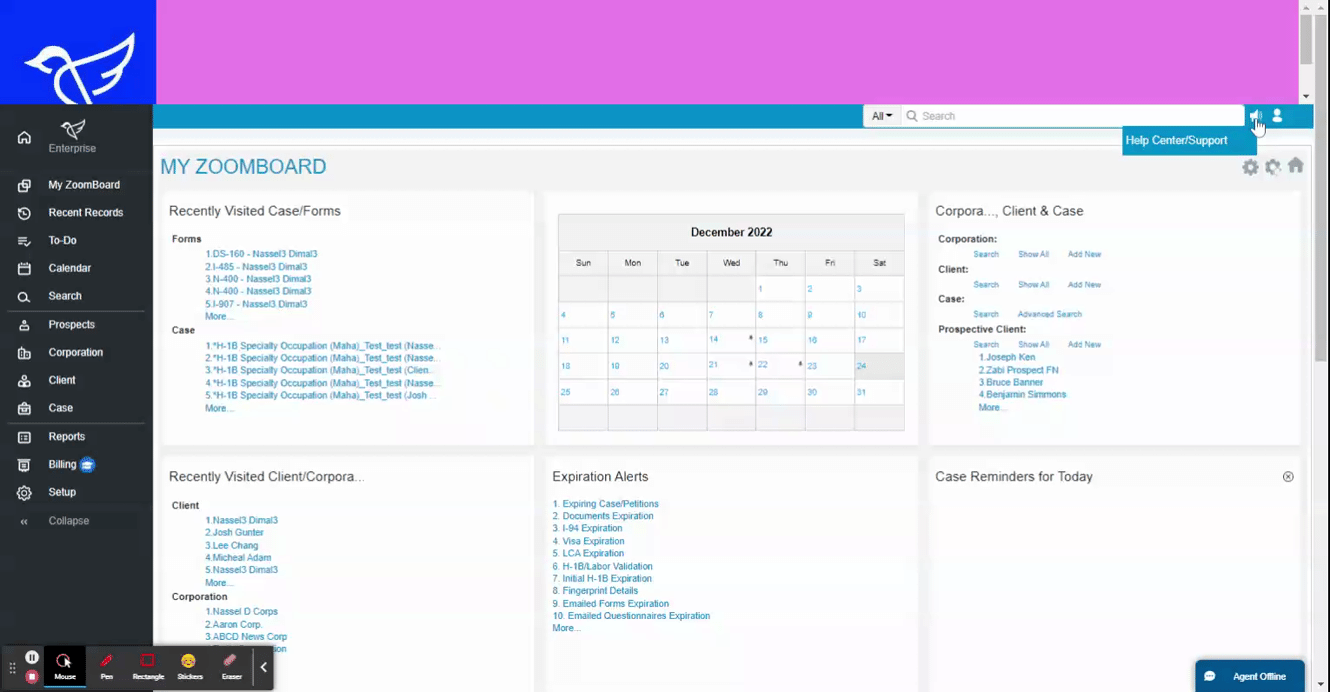
- Go to 'My Settings' in the top right and then to 'Email Alert Preferences'.
- This is the list of different email alert types available to you.
- Click on the pencil icon and then 'Yes' from the drop-down.
- Select the different alerts you'd like to receive in your daily email alert.


