INSZoom - Edit a Broadcast Message
Edit a Broadcast Message
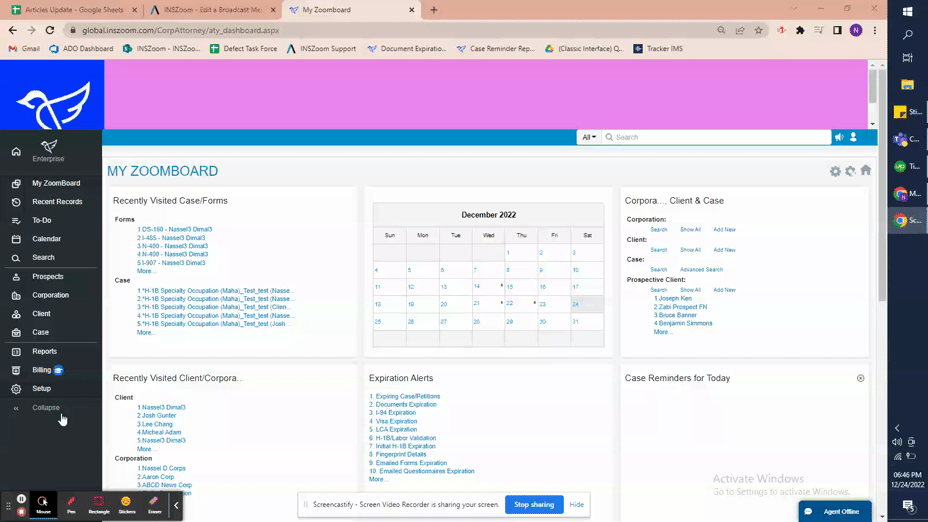
Edit a Scheduled Broadcast
Navigation: Setup >> Settings >> Organization Tools >> Broadcast >> Edit.
Any Broadcast that is in "scheduled" status may be edited.
- Click Edit next to the message.
- Make any changes to the message, attachments, dates, recipients, or schedule, then click Save.


