INSZoom - Enable the Billing Module for Users
Enable the Billing Module for Users
Here are the steps to take to enable the Billing Module in your account.
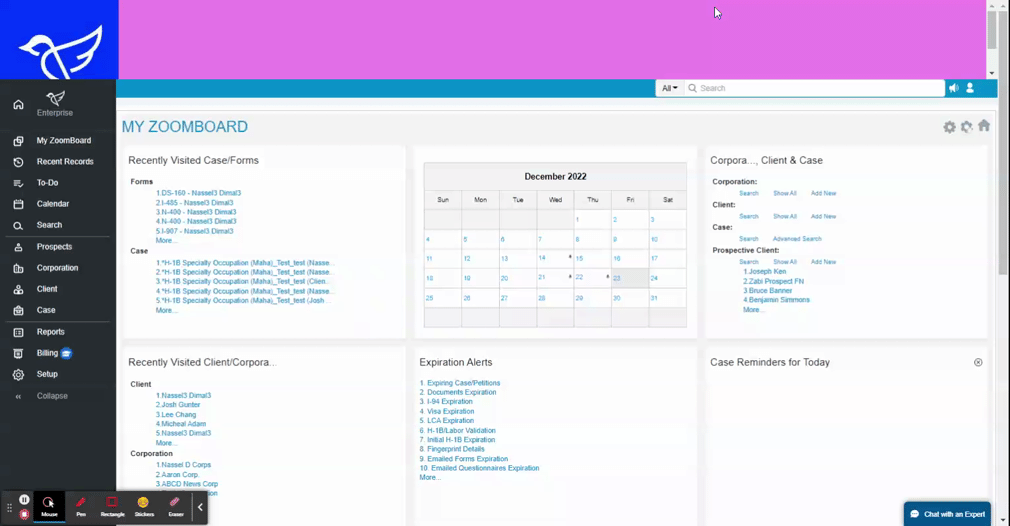
- Check to see if you are the Super User. This can be checked by clicking 'My Settings', and then 'Access Rights'.
Note: If you are a Super User/Administrator, you can change this for yourself and others. If you are not, Contact the Super User/Administrator in your organization to follow the next step.
- Select Access Rights and scroll all the way to the bottom of the page.
- Select the View button right above Access Rights To Accounting Databases.
- Change the option for Accounting Invoice Database to View and Update. Change Accounting Reports Access to Yes if you would like the case manager to be able to view the Billing Reports. Do not forget to Save.
- Now you will see the option for Billing in the Horizontal Menu Bar.

