INSZoom - Create or Edit Client Access to Questionnaires
Create or Edit Client Access to Questionnaires
Choose your default settings for client access
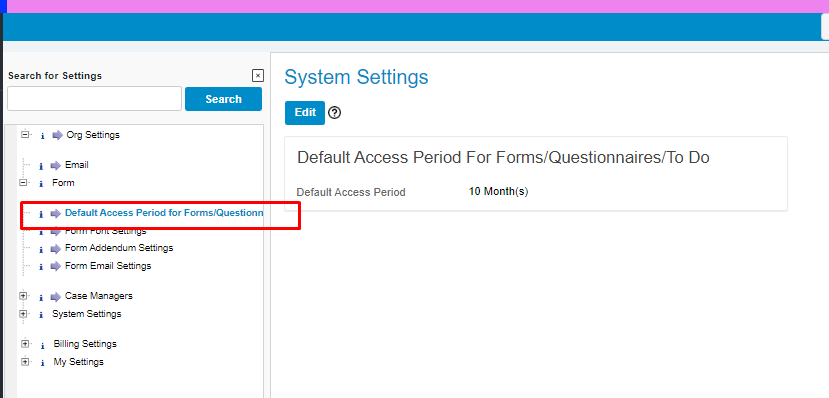
By default, the number of days clients may access forms and questionnaires is 15. Super admins may change the default number of days for the entire organization or Case Managers may customize the access on a case-by-case basis.
To change the default number of days for the organization: (Super Admin only)
- From the Setup link, select Settings.
- Select Advanced Settings.
- Expand Org Settings (+).
- Expand Form (+).
- Click Edit.

- Select the number of default days.
- Click Save.
Case Managers may set an individual client's access when during the email workflow for questionnaires or forms.
At Case level:
- Select Forms (or Questionnaires)
- Click Email Forms (or Questionnaires)
- In the email editor, beneath the Message field, go to the Access Date field.
- The date is pre-populated with the date that was 15 days after the case was created.
- Enter the preferred date.
When you send the email, the access date for that case will be changed.

