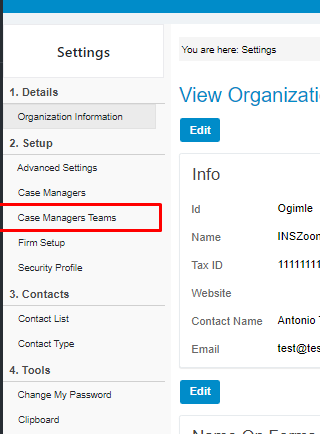INSZoom - Create Case Manager Teams
Create Case Manager Teams
Here's how to set them up.
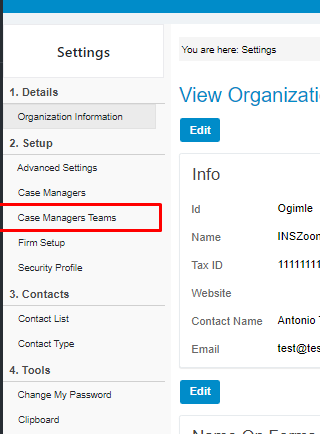
- Go to 'Setup' and click 'Settings'.
- Select 'Case Managers Teams' in the left menu.
- Click 'Add New', give the team a name, and add the team members.

Need help? Click a product group below to select your application and get access to knowledge articles, webinars, training content, and release notes or to contact our support team.
Authorized users - log in to create a ticket, view tickets status and check your success plan details.
Here's how to set them up.