INSZoom - Create a Broadcast Message Template
Create a Broadcast Message Template
To create a template for a broadcast email, go to New Message in the Broadcast workspace.
- Click 'New Message'.
- Create your message.
- Select the Save Draft drop-down and choose to Save as 'Email Template'.
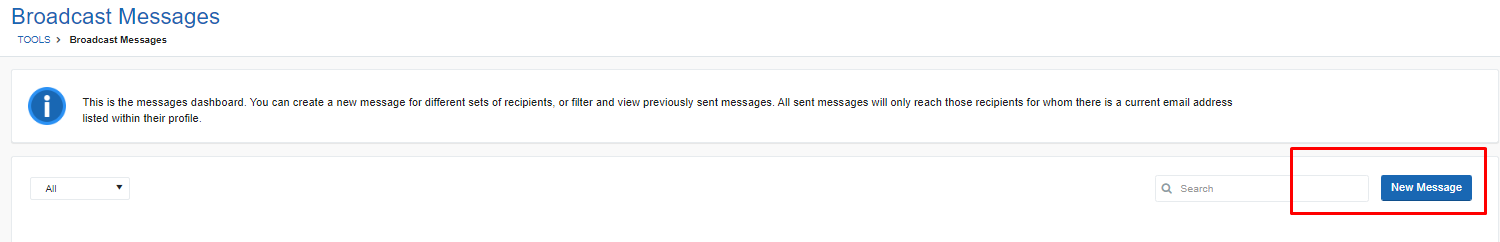
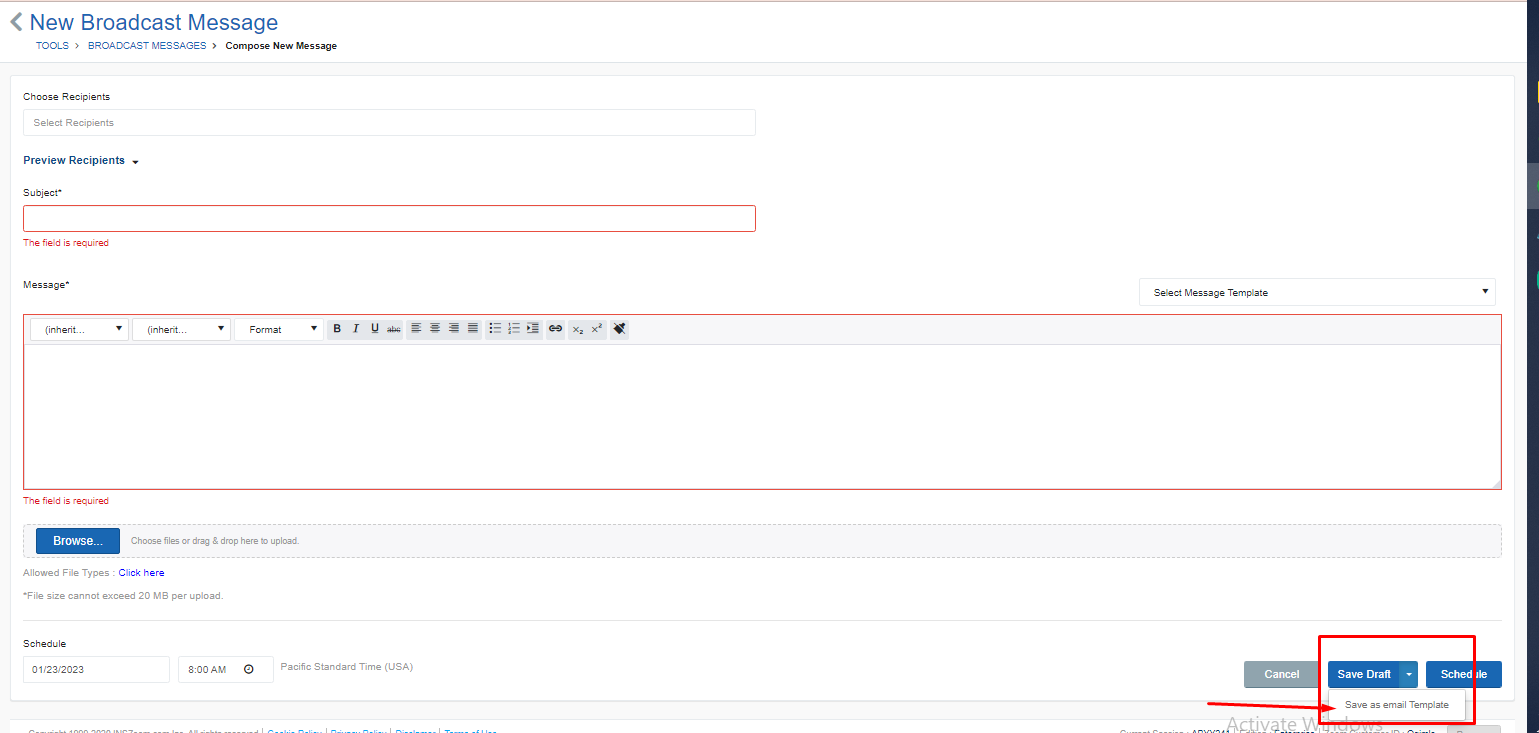 The template will become available immediately using the template drop-down.
The template will become available immediately using the template drop-down.
- Click the View All Templates drop-down arrow.
- Select View All templates.

- Use the search tool to search for the subject line of the template.
- Click the template name to insert it into the message box.

