How to unlock users that exceeds maximum number of login attempts?
This article will guide you on how to unlock the users that exceed the maximum number of login attempts.
To unlock the users that exceed the maximum number of login attempts:
- Go to 'Setup'.
- Click on Settings and select the 'Advance Settings'.
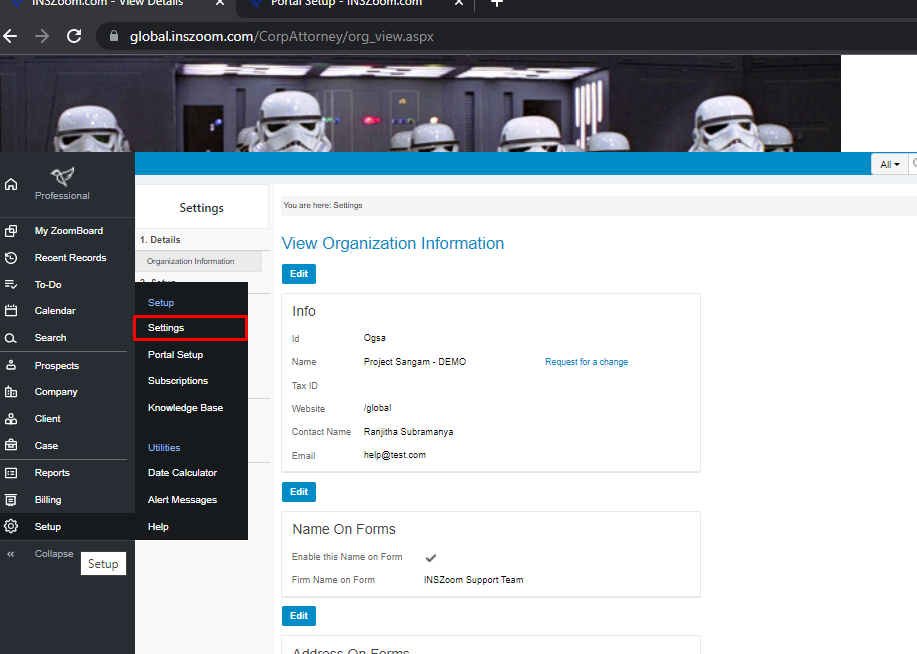
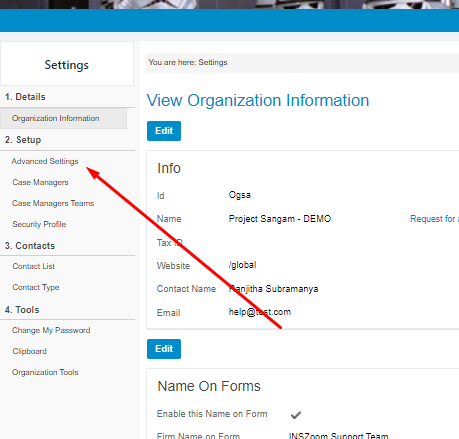
- Type and search “locked”.
- Click on Locked Users.
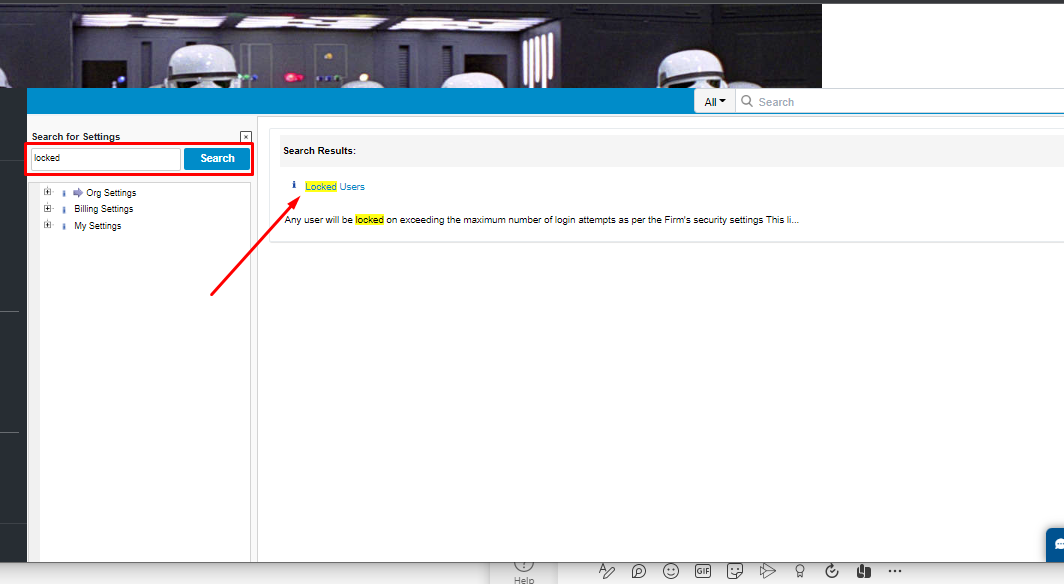
- Users can search by 'User Name' or 'Email' from the 'Search For' drop-down.
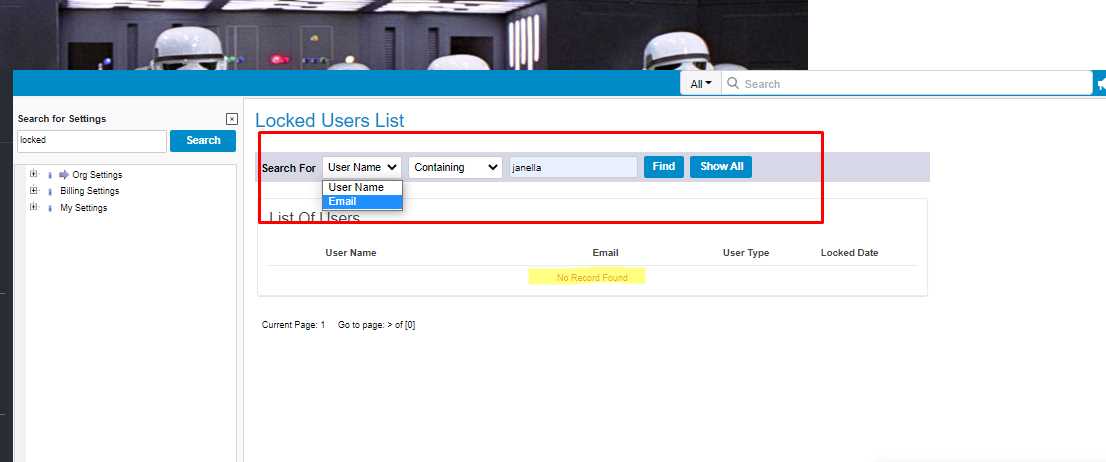
- Select the user by checking the box next to the user's name and click on "Unlock" button at the top.

