INSZoom - Add Useful Links
Add Useful Links
Useful links are a repository of commonly-used website links. INSZoom has already created hotlinks to websites such as Customs and Border Patrol, USCIS, and individual service center sites. These appear under Setup >> Help >> Zoom–defined Links.
Users may create firm-defined links for any additional sites your firm uses. These links will also appear on a Zoomboard tile. To edit the My Zoomboard, see the related article on My Zoomboard.
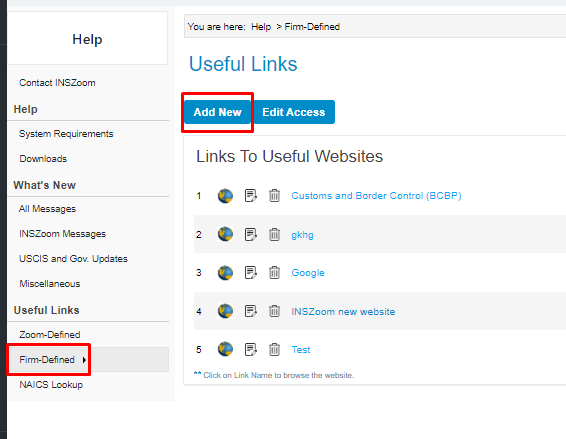
Adding a Firm-Defined Link
Navigation: Setup >> Help >> Useful Links >> Firm-Defined >> Add
In this example, we will add a link to the web-based prospect intake sheet.
- Copy the web link (See this article for detailed instructions for creating the link)
- Click Add New
- Enter a description for the link (i.e. Individual Prospective Client Intake Sheet)
- Paste in the hyperlink
- Click Save.

The form will appear in the firm-defined useful links list and in the tile on My Zoom.board

