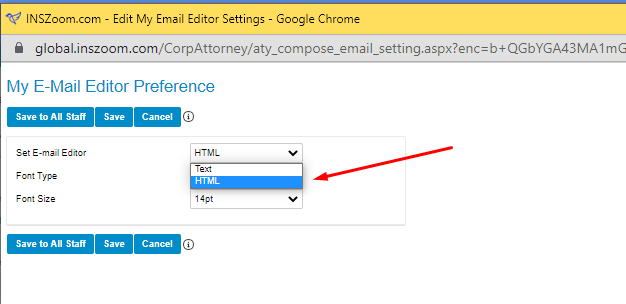Email looks like a HTML code or junk while composing email
This article will guide you to change the E-mail Editor to the HTML Edit section.
To change the E-mail Editor to HTML
Step 1. Navigate to My Settings on your profile icon.
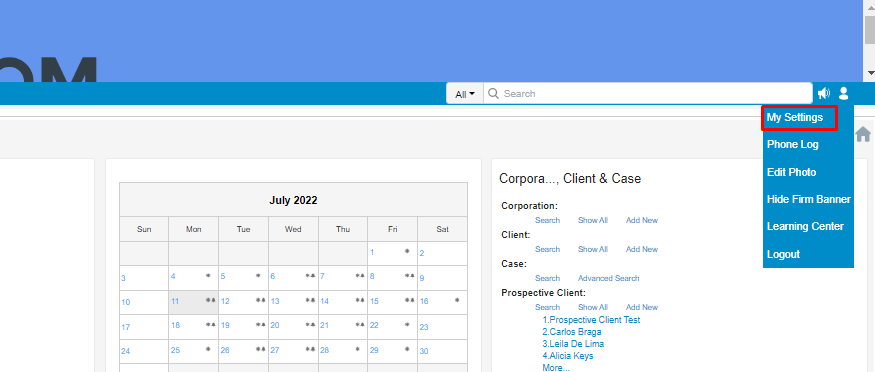
Step 2. Click on My Inszoom and click on "mine" for changing own's setting or "others" for a different user/s on 'E-mail Editor Preference'.
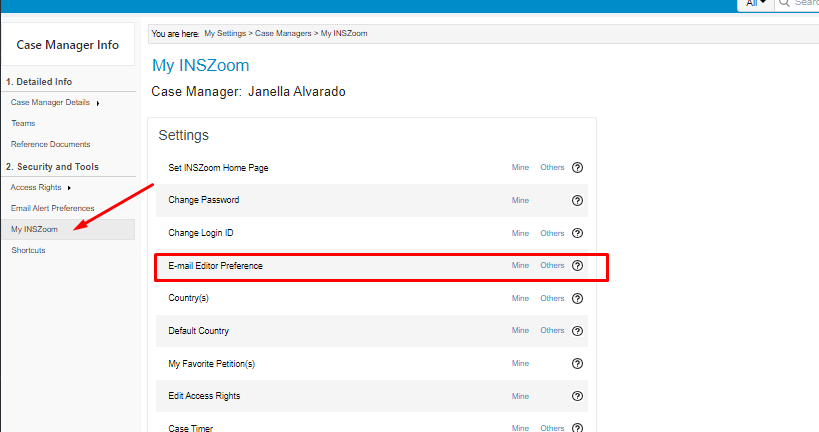
Step 3. Set E-mail Editor to HTML